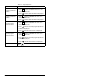Instruction Manual
3-4
Using the SP200 AC Drive Demo Unit
Increment the
program parameter
number
1. Press until the
PROGRAM
LED
turns on to
enter program mode.
2. Press until the desired number is displayed.
Decrement the
program parameter
number
1. Press until the
PROGRAM
LED
turns on to
enter program mode.
2. Press
until the desired number is displayed.
Increment the
current program
parameter value
1. Press until the
PROGRAM
LED
turns on to
enter program mode.
2. Press while the desired program parameter
number is displayed.
3. Press until the desired value is displayed.
Decrement the
current program
parameter value
1. Press until the
PROGRAM
LED
turns on to
enter program mode.
2. Press while the desired program parameter
number is displayed.
3. Press until the desired value is displayed.
Clear faults
Press
.
Table 3.3 – Keypad Operation
Desired Action User Steps
PROG
PROG
PROG
PROG