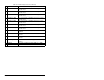Owner's manual
8-2
PROFIBUS Communications Module
8.1.1 DRIVE Status Indicator
Table 8.1 – DRIVE Status Indicator: State Definitions
Status Cause Corrective Action
Off The module is not
powered or is not
connected properly to
the drive.
• Securely connect the module
to the drive using the ribbon
cable.
• Apply power to the drive.
Flashing
Red
The module is not
receiving a ping
message from the
drive.
• Verify that cables are
securely connected.
• Cycle power to the drive.
Solid
Red
The drive has refused
an I/O connection from
the module.
Another DPI peripheral
is using the same DPI
port as the module.
Important: Cycle power to the
product after making any of the
following corrections.
• Verify that all DPI cables on
the SP600 drive are securely
connected and not damaged.
Replace cables if necessary.
• Verify that the SP600 drive
supports Datalinks.
• Configure the module and
SP600 drive to use a
Datalink that is not already
being used by another
peripheral.
Orange The module is
connected to a product
that does not support
Reliance Electric DPI
communications.
• Connect the module to a
product that supports
Reliance Electric DPI
communications (for
example, SP600 drives).
Flashing
Green
The module is
establishing an I/O
connection to the drive.
• No action. This status
indicator will turn solid green
or red.
Solid
Green
The module is properly
connected and is
communicating with the
drive.
• No action.