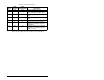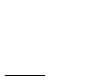User guide
5-12
Interbus Communications Module
Step 16. Repeat steps #14 and #15 using the 2.0 PCP icon .
Enter a Station name such as “SP600 Demo #2”. Note the
Communication Reference (CR) is 3. The CR needs to be
known when using PCP communication services (explicit
messaging). Click OK when complete.
Step 17. When complete, the representation area will look as
shown in figure 5.16.
Figure 5.15 – Selecting Data for the Parameter Channel Screen