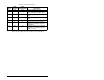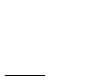User guide
Configuring the Interbus Scanner
5-11
Step 14. Right-click on the 1.0 PCP icon and select
D
escription. Enter a Station Name such as “SP600 Demo
#1”. Note the Communication Reference (CR) is 2. The
CR needs to be known when using PCP communication
services (explicit messaging). (See figure 5.14.)
Step 15. Click on the Parameter Channel button. Set Transmit and
Receive to 128 bytes and enable Read, Write, and
Get-0D (long format) services, as shown in figure 5.15.
Click OK when complete.
Figure 5.14 – Entering a Station Name
SP600 Demo #1