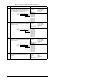Owner manual
4-2
ControlNet Communications Module
4.2 Using the LCD OIM to Configure the
Module
Use the procedure in figure 4.1 to access the parameters on the
ControlNet module using the LCD OIM. If you are unfamiliar with
the operation of the LCD OIM, refer to the SP600 AC Drive User
Manual (D2-3485) for more information.
4.3 Setting the Node Address
If the node address switches are set to “00”, the value of CN Addr
Cfg (3) determines the node address.
Step 1. Set the value of CN Addr Cfg (3) to a unique node
address.
Step 2. Reset the module. Refer to section 4.7.3, Resetting the
Module.
Figure 4.1 – Accessing the ControlNet Parameters using the LCD OIM
P0: SP600
>>
Auto
Sto
pp
ed
Main Menu
Device Select
Use to select
RECOMM-CNET.
P0: SP600
>>
Auto
Sto
pp
ed
P5: RECOMM-CNET
>>
Auto
Sto
pp
ed
Main Menu
Parameters
Device: Port 0
SP600
RECOMM-CNET
Monitor
Lan
g
Edit the ControlNet
parameters usin
g
the
same techniques as for
drive parameters.
Use to hi
g
hli
g
ht
Device Select icon
Figure 4.2 – ControlNet Node Address Screen on an LCD OIM
Port 5 Device
RECOMM-CNET
Parameter #: 3
CN Addr Cfg
02
0 <> 99
Default = 02