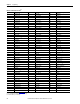User guide
72 Rockwell Automation Publication 1560E-UM051F-EN-P - June 2013
Chapter 4 Programming
Figure 42 - Menu Structure Hierarchy
Select language
being deployed
Power-up and
Status Display
Lang
or or or or
Choose Mode
or
OPERATION LEVEL
Memory
Storage
Preferences Diagnostics
Log
In
(3)
Device SelectParameter
Monitoring
Set Up
Motor Protection
Communications
Utility
Linear List
SMC Flex Reset to Defaults
Save to EEPROM
Recall EEPROM
Change Password
User Dspl Line
User Dspl Time
User Dspl Video
Reset User Display
Alarms
Faults
Device Revision
Parameter menu
continued in Figure 43
MAIN MENU
(1)
GROUP MENU
Esc
Esc
Esc
Sel
(1) The SMC Flex controller does not support EEPROM, Link, Process or Start-up modes.
(2) Steps back one level.
(3) Shown if password protection is configured
(2)
(2)