Configuration and Diagnostic Software Tool User Manual Owner manual
Table Of Contents
- Content
- 1. Introduction
- 2. Installation
- 3. Optical Interface
- 4. Configuration Tool for GuardShield Safe 2/Safe 4 Light Curtains
- 5. Configuration Tool for MSR42
- 5.1. Introduction
- 5.2. Starting MSR42 Configuration Tool
- 5.3. The menu bar
- 5.4. Main window
- 5.4.1. Tab “Design”
- 5.4.2. Tab “Diagnosis”
- 5.4.3. Tab “Application info”
- 5.4.4. Possible Configurations
- 5.4.5. Micro 400 Light Curtain
- 5.4.6. One Device (2 NC)
- 5.4.7. One or Two Device (OSSDs)
- 5.4.8. Safety override
- 5.4.9. Muting Micro 400
- 5.4.10. Muting other device (OSSDs)
- 5.4.11. Function “EDM” + “Start Release”
- 5.4.12. Function “Stop delay”
- 5.5. Download, Verify & Upload
- 5.6. Muting
- 5.6.1. General
- 5.6.2. Muting lamp
- 5.6.3. Muting sensors
- 5.6.4. Mute dependant override function
- 5.6.5. Sensor output delay function
- 5.6.6. Muting with enable signal
- 5.6.7. Muting disable function
- 5.6.8. Safety light curtain interruption monitoring function
- 5.6.9. 43BMuting time recorder
- 5.6.10. 44BSetup: 2 sensor T-type
- 5.6.11. Setup: four sensor T-type
- 5.6.12. Setup: two sensor L-type
- 5.6.13. Setup: two sensor T-type with enable signal
- 5.7. Blanking
- 6. Appendix
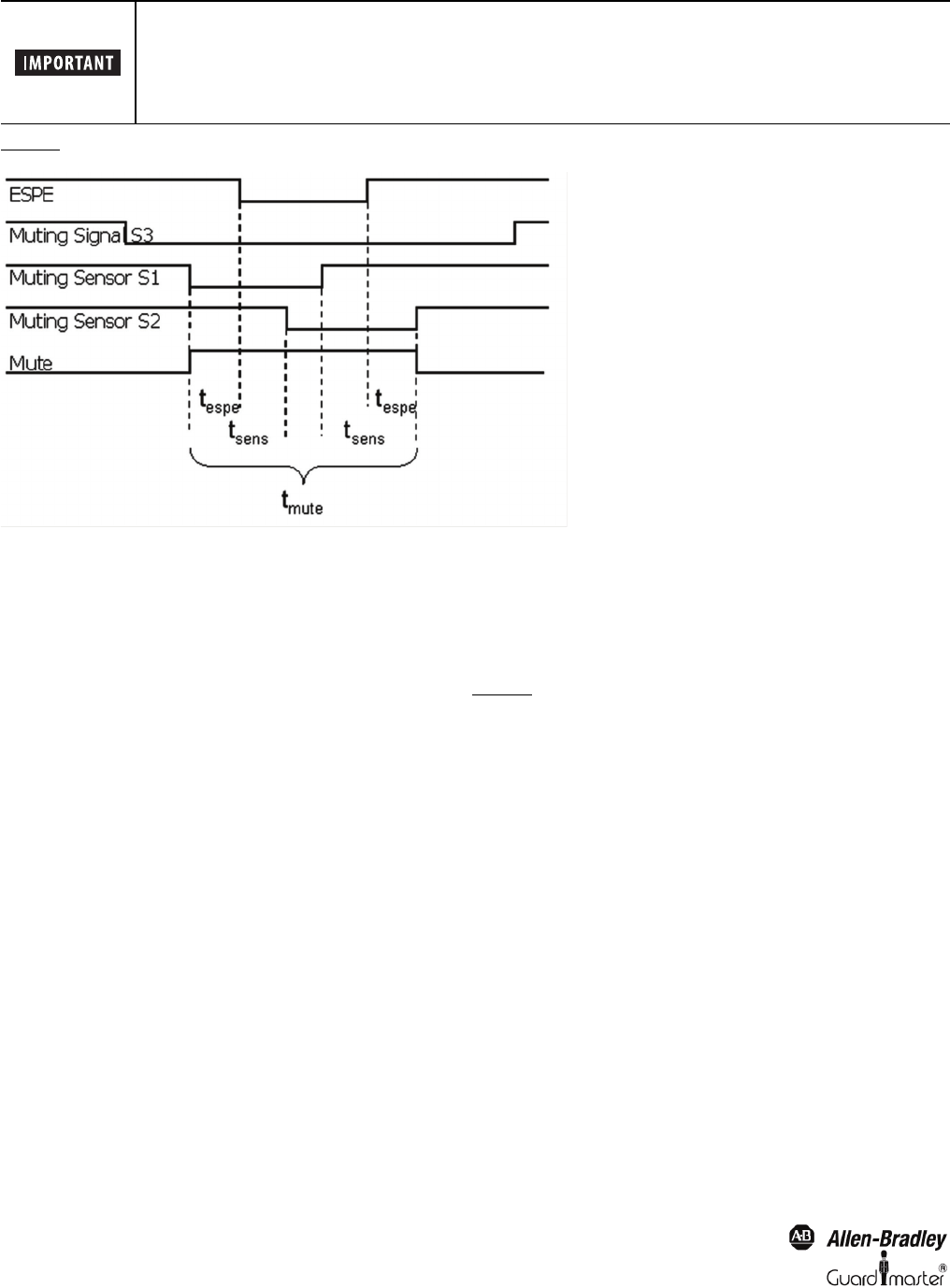
48
Light Curtain Multi-Function Control Module User Manual
Original instructions
Figure 68 shows the corresponding timing sequence for such an arrangement.
Figure 68: Timing sequence for “two sensor T-type with enable signal” muting
Muting of the Micro 400 light curtain is active only when both enable signal S3 and sensor S1 or enable signal S3 and sensor S2 are active. The muted
condition will remain only if muting sensor S1 and S2 are activated within the specified time t(sens). The muted condition will stop once either S3 or
“S1 and S2” are no longer activated or the maximum muting time t(mute) is exceeded (muting time out).
Only after one muting sequence is finished may a new muting sequence be started. The enable signal S3, must first go “high” before returning to “low,”
in order for a second object to pass through the light curtain (equivalent to a conveyor stop and restart).
The following parameters can be configured in the configuration window (Figure 69
) for “two sensor T-type w/enable signal” muting.
A detailed description about muting, muting restrictions as well as hints for the installation are given in the standard IEC
62046. Additional hints are mentioned in the attachment A7 of IEC 61496-1.










