Configuration and Diagnostic Software Tool User Manual Owner manual
Table Of Contents
- Content
- 1. Introduction
- 2. Installation
- 3. Optical Interface
- 4. Configuration Tool for GuardShield Safe 2/Safe 4 Light Curtains
- 5. Configuration Tool for MSR42
- 5.1. Introduction
- 5.2. Starting MSR42 Configuration Tool
- 5.3. The menu bar
- 5.4. Main window
- 5.4.1. Tab “Design”
- 5.4.2. Tab “Diagnosis”
- 5.4.3. Tab “Application info”
- 5.4.4. Possible Configurations
- 5.4.5. Micro 400 Light Curtain
- 5.4.6. One Device (2 NC)
- 5.4.7. One or Two Device (OSSDs)
- 5.4.8. Safety override
- 5.4.9. Muting Micro 400
- 5.4.10. Muting other device (OSSDs)
- 5.4.11. Function “EDM” + “Start Release”
- 5.4.12. Function “Stop delay”
- 5.5. Download, Verify & Upload
- 5.6. Muting
- 5.6.1. General
- 5.6.2. Muting lamp
- 5.6.3. Muting sensors
- 5.6.4. Mute dependant override function
- 5.6.5. Sensor output delay function
- 5.6.6. Muting with enable signal
- 5.6.7. Muting disable function
- 5.6.8. Safety light curtain interruption monitoring function
- 5.6.9. 43BMuting time recorder
- 5.6.10. 44BSetup: 2 sensor T-type
- 5.6.11. Setup: four sensor T-type
- 5.6.12. Setup: two sensor L-type
- 5.6.13. Setup: two sensor T-type with enable signal
- 5.7. Blanking
- 6. Appendix
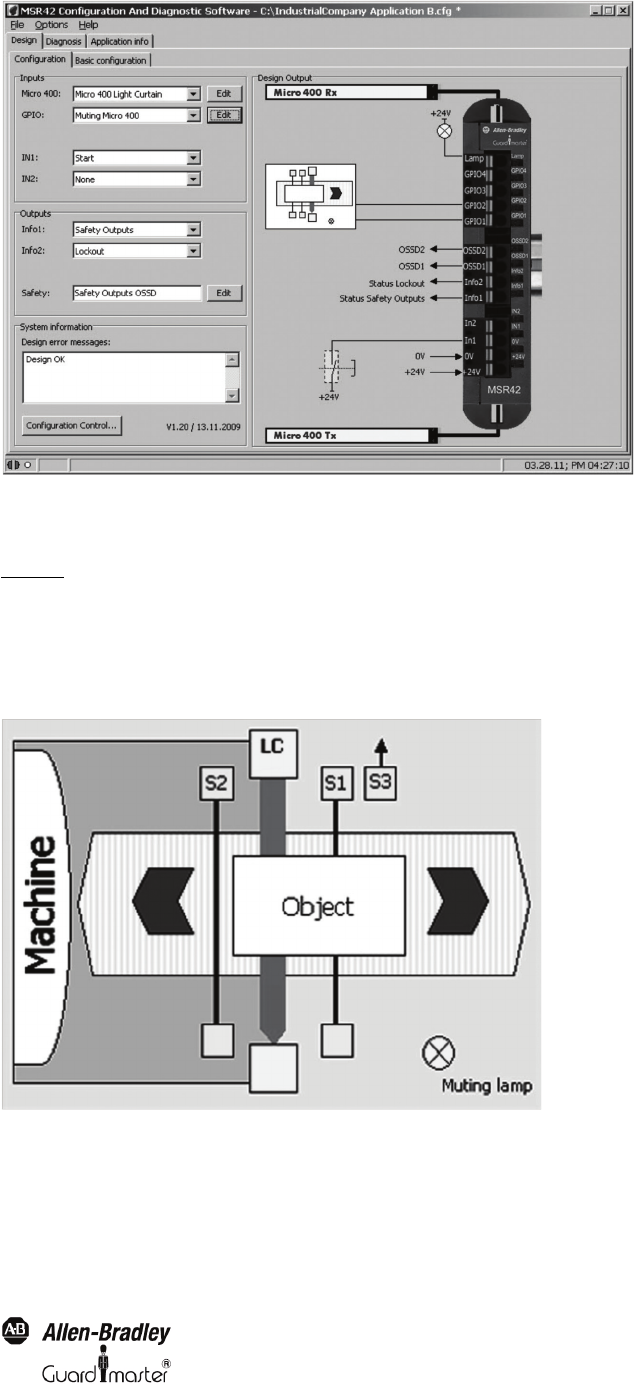
47
Light Curtain Multi-Function Control Module User Manual
Original instructions
Figure 66: Wiring diagram “two sensor L-type” muting
5.6.13. Setup: two sensor T-type with enable signal
Figure 67 shows a schematic arrangement for two sensor T-type with enable signal muting. Only the Micro 400 can be configured for two sensor T-type
with enable signal muting.
This version of muting is suited for applications when muting should only be possible at certain times; for example only when a conveyor is running. It
should also be considered when the size and position of the pallet load is irregular or the size of the pallet is much smaller than the width of the
conveyor. Since only one optical sensor is on either side of the light curtain, this mode requires an additional enable signal in order to initiate the muting
sequence (e.g. a conveyor run signal). This signal S3 must be “low” before muting can be initiated.
Figure 67: Example, “two sensor (S1 and S2) with enable signal (S3),” muting
The height of the two muting sensors should be at the same level as or higher than, the lowest beam of the light curtain.
The distance between S1 or S2 sensors to the light curtain should be sufficient so that they cannot be activated simultaneously by a person’s leg (> 250
mm).
It should not be possible for a person to pass undetected to the left or right of the object during the muting process.










