Configuration and Diagnostic Software Tool User Manual Owner manual
Table Of Contents
- Content
- 1. Introduction
- 2. Installation
- 3. Optical Interface
- 4. Configuration Tool for GuardShield Safe 2/Safe 4 Light Curtains
- 5. Configuration Tool for MSR42
- 5.1. Introduction
- 5.2. Starting MSR42 Configuration Tool
- 5.3. The menu bar
- 5.4. Main window
- 5.4.1. Tab “Design”
- 5.4.2. Tab “Diagnosis”
- 5.4.3. Tab “Application info”
- 5.4.4. Possible Configurations
- 5.4.5. Micro 400 Light Curtain
- 5.4.6. One Device (2 NC)
- 5.4.7. One or Two Device (OSSDs)
- 5.4.8. Safety override
- 5.4.9. Muting Micro 400
- 5.4.10. Muting other device (OSSDs)
- 5.4.11. Function “EDM” + “Start Release”
- 5.4.12. Function “Stop delay”
- 5.5. Download, Verify & Upload
- 5.6. Muting
- 5.6.1. General
- 5.6.2. Muting lamp
- 5.6.3. Muting sensors
- 5.6.4. Mute dependant override function
- 5.6.5. Sensor output delay function
- 5.6.6. Muting with enable signal
- 5.6.7. Muting disable function
- 5.6.8. Safety light curtain interruption monitoring function
- 5.6.9. 43BMuting time recorder
- 5.6.10. 44BSetup: 2 sensor T-type
- 5.6.11. Setup: four sensor T-type
- 5.6.12. Setup: two sensor L-type
- 5.6.13. Setup: two sensor T-type with enable signal
- 5.7. Blanking
- 6. Appendix
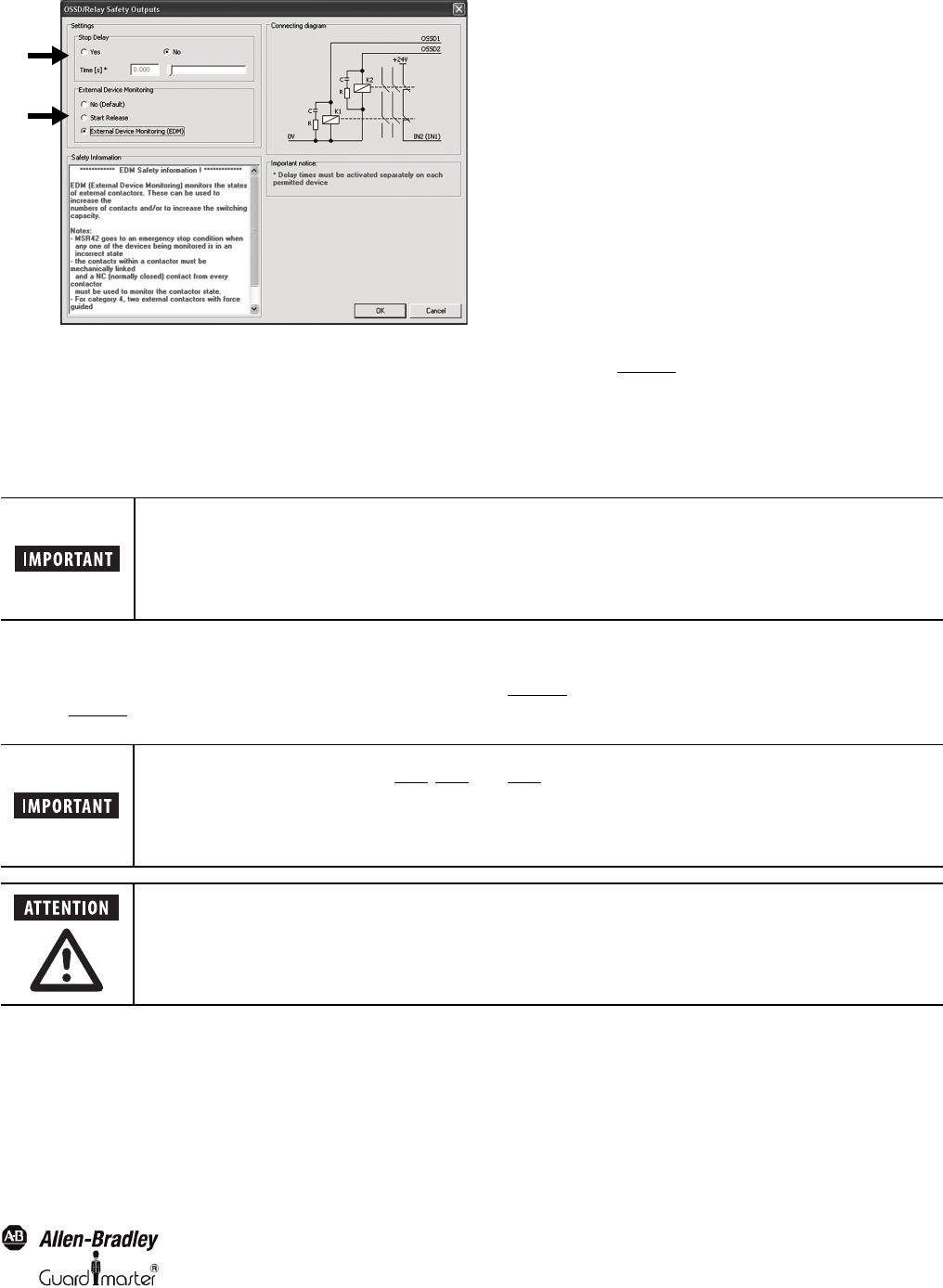
31
Light Curtain Multi-Function Control Module User Manual
Original instructions
Figure 43: Stop delay setting and activating the function EDM or start release
If the External Device Monitoring (EDM) field is chosen for external contactor monitoring (#2 in Figure 43
), this function is active for both the safety
outputs OSSD and extension relay module. The EDM function forces the safety outputs of the MSR42 control unit to open immediately if the
monitored external N.C. circuit is not opened within 300 ms. The start release function only allows a start if the N.C. contact of the external contactor
is closed.
With EDM configured, a successful start is only allowed if the monitored signal is initially “high,” as well as this signal going to “low” within 300 ms of
the MSR42 start. For start release only the status at the beginning is relevant. The monitored signal must be “high” before a start is allowed.
5.4.12. Function “Stop delay”
This function is found by clicking on the “Safety Output OSSD” Edit button (3, Figure 23). This function is activated by simply clicking on the “Yes”
box (#1 in Figure 43). Thereafter a stop delay time may now be defined for the safety outputs.
5.5. Download, Verify & Upload
5.5.1. PC Ö MSR42 (Download)
When a configuration is created which meets the requirements of the relevant application, it now needs to be downloaded into the MSR42 control
module.
The following steps must be carried out for a successful download:
1
2
For the configuration of the EDM function, it is also important to follow the safety notes for connections (see
Installation Instruction MSR42).
This “Stop delay” function must be activated for the corresponding safety component, in the respective
specification window (see chapter 5.4.5
, 5.4.6, and 5.4.7). The advantage of this is that one safety component
may switch the safety output with no time delay, and a second component will switch the safety output with
a time delay. The total reaction time is calculated out of the sum of the delay time [t(delay)], the reaction time
of the MSR42 control unit [t(mmLC)], the reaction time of the connected safety component, the reaction time
of the external contactor, and the machine stop time.
When configuring a stop delay for a safety light curtain, this time (delay) must be fully considered in the
minimum safety distance calculation.










