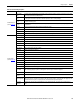Software Owner manual
120 Rockwell Automation Publication MOTION-UM004B-EN-P - October 2012
Chapter 2 Sizing Your System
2.1.4.5.2. Constant Power Range Template
Use this template (label 2 in Figure 95) when three of the following four values
are known for the application.
Click to use the Power Calculator and enter the known torque and speed
values.
Figure 97 - Power Calculator
Table 72 - Input Properties (refer to Figure 97
)
Click Apply to display the Power value and other missing value.
2.1.5. From SolidWorks
Integration with SolidWorks software can be used to obtain data to accurately
size motors, drives, and accessories for mechanically complex applications.
SolidWorks Motion has built-in tools that let users obtain accurate inertia and
force/torque data. Rather than manually recalculating or simply estimating these
values for motor sizing, Motion Analyzer software integrates with SolidWorks
software for consistency throughout the design process.
SolidWorks software calculates torque/force information for the following two
load types.
Table 73 - Enter Motion Profile
Parameter Description
Max Torque Maximum torque value for your application.
Min Torque Minimum torque value for your application.
Min Speed Minimum speed for your application.
Max Speed Maximum speed for your application.
Workflow Method Description Page
Independent Axis
Workflow
Select From SolidWorks as the load type. 122
Inter-dependent Axes
Workflow
Launch the SolidWorks Simulation tool from the System View page. 131