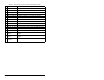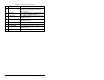Owner manual
Troubleshooting the PROFIBUS Module and Network 9-5
9.2 Module Diagnostic Items in Single
Drive Mode
Table 9.4 lists diagnostic items that can be accessed using
V*S Utilities software or the LCD OIM.
9.3 Module Diagnostic Items in Multi-
Drive Mode
For the Multi-Drive mode it is not possible to connect a peripheral
device such as an OIM or MDCOMM-232 (V*S Utilities). Table 9.5
lists diagnostic items that can only be accessed via Profibus
network in Multi-Drive mode.
Table 9.4 – Module Diagnostic Items for Single Drive Mode
No. Event Description
1 Field Flash Cnt The number of Firmware Updates.
2 Module Events The number of events in the event queue.
3 Reference Reference from PROFIBUS returned to MDI drive.
4 Logic Cmd Command from PROFIBUS returned to MDI drive.
5 Logic Sts Status of the drive returned to PROFIBUS.
6 Feedback Feedback from drive returned to PROFIBUS.
7PROFIBUS Rx
Errors
Current value of the PROFIBUS Receive Error
Counter register.
8PROFIBUS Tx
Errors
Current value of the PROFIBUS Transmit Error
Counter register.
9 Data Rate Current setting of the PROFIBUS baud rate.
10 Node Address Current setting of the module Node address switch.
Table 9.5 – Module Diagnostic Items for Multi-Drive Mode
No. Event Description
1 Field Flash Cnt The number of Firmware Updates.
2 Module Events The number of events in the event queue.
3 Drv 0 Reference Reference from Profibus returned to MDI Drive 0.
4 Drv 0 Logic Cmd Command from Profibus returned to MDI Drive 0.
5 Drv 0 Logic Sts Status of the Drive 0 returned to Profibus.
6 Drv 0 Feedback Feedback from Drive 0 returned to Profibus
7 Drv 1 Reference Reference from Profibus returned to MDI Drives 0-1.
8 Drv 1 Logic Cmd Command from Profibus returned to MDI Drive s0-1.
9 Drv 1 Logic Sts Status of the Drives 0-1 returned to Profibus.