Owner manual
Installing the PROFIBUS Module 3-5
Step 4. Connect a PROFIBUS connector to the cable. Only use
cable that conforms to Profibus cable standards. Belden
#3079A Profibus cable or equivalent is recommended.
Note: PROFIBUS connectors are available from a variety
of sources and in various sizes. As such, there may be
mechanical limitations that prohibit the use of some
connectors. Phoenix Subcon Plus M1 (Part # 2761826) or
ERNI PROFIBUS vertical (Node Part # 103658 and
Termination Part # 103659 connectors) are
recommended for use with MD65 and other Reliance
Electric MDI-based drives.
Figure 3.2 – ERNI and Phoenix Subcon Connectors
Figure 3.3 – Network Wiring Diagram
B
A
B
A
B
A
B
A
A
B
AB
Table 3.4 – MDCOMM-PBUS DB-9 Pin Layout
Terminal Signal Function
Housing Shield
1 Not connected
2 Not connected
3 B-LINE Positive RxD/TxD, according
to RS485 specification