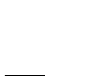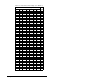Owner manual
Getting Started 2-5
Table 2.3 describes the status indicators shown in figure 2.2.
Figure 2.2 – Status Indicators
Table 2.3 – Status Indicator Descriptions
Item Status
Indicator
Status
1
Description
DRIVE Green Normal Operation. The module is properly
connected and is communicating with the
drive.
Flashing
Green
Not used.
MS Green Normal Operation. The module is operational
and is transferring I/O data.
Flashing
Green
Normal Operation. The module is operational
but is not transferring I/O data.
NET A Green Normal Operation. The module is properly
connected and communicating on the network.
Flashing
Green
Not used.
NET B Off Not used for Profibus module.
1. If all status indicators are off, the module is not receiving power. Refer to Chapter 3,
Installing the PROFIBUS Module for installation instructions. For other conditions,
refer to Chapter 9, Troubleshooting the PROFIBUS Module and Network.
➊
➋
➌
➍
➊
➋
➌
DRIVE
MS
NET A
NET B