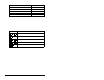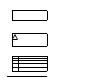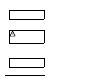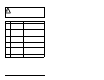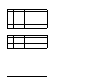User Manual
5-4 Serial Converter Module (MDCOMM-232)
5.2 Module Diagnostic Items
Table 5.4 lists module diagnostic items that can be accessed using
VS Utilities.
5.3 Viewing and Clearing the Event
Queue
The module maintains an event queue that reports the history of its
actions. You can view the e vent queue using VS Utilities or terminal
emulation software (such as HyperTerminal).
Many events in the event queue occur under normal operation. If
you encounter unexpected communications problems, the events
may help you or Reliance Electric personnel troubleshoot the
problem. Table 5.5 lists events that may appear in the event queue.
Table 5.4 – Module Diagnostic Items
No. Name Description
1 Field Flash
Cnt
Number of field flashes recorded.
2 Adapter
Events
The number of events in the event queue.
3 Reference Host’s Reference Command.
4 Common
Logic Cmd
Host’s Common Logic Command.
5 Common
Logic Sts
Host’s Common Logic Status.
6 Feedback Host’s Feedback Status.
Table 5.5 – Event Descriptions
Event Description
No Ev en t F0 – No Event Present
Adapter Reset F1 – Adapter Entered Reset Condition
Slave Detected F2 – Slave was Detected to be Present by Master
Slave Removed F3 – Slave was Detected to be Removed by Master
Host Timeout F4 – Timeout Condition on Msg to Host
Slave Timeout F5 – Timeout Condition on Msg to Slave
Master Timeout F6 – Timeout Condition on Msg to Master
Serial Timeout F7 – Timeout on Seri al 232 side (w/Control Enabled)
Control Enabled F8 – Control Enabled to Host
Control Disabled F9 – Control Disabled to Host
EEPROM Sum Flt F10 – Checksum on EEPROM Issue