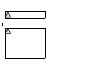User Manual
Contents I
CONTENTS
Chapter 1 Introduction
1.1 Serial Converter Module Features................................. 1-1
1.2 Related Publications ................................... ... ... ............. 1-1
1.3 Conventions Used in This Manual ................................. 1-2
1.4 Getting Assistance from Rockwell Automation .............. 1-2
Chapter 2 Getting Started
2.1 Serial Conver ter Components ....................................... 2-1
2.2 Required Equipment ...................................................... 2-2
2.3 Installation Checklist ...................................................... 2-2
Chapter 3 Installing the Serial Converter
3.1 Identifying the Supplied Cables ..................................... 3-1
3.2 Installing the Serial Converter........................................ 3-2
3.3 Removing the Serial Converter...................................... 3-3
Chapter 4 Configuring the Serial Converter
4.1 Configuration Tools........................................................ 4-1
4.2 Using VS Utilities ........................................................... 4-1
4.3 Using Terminal Emulation Software .............................. 4-3
4.4 Setting the R S -2 32 Seria l Port Rate (DF1 Rate) ........... 4-6
4.5 Setting the Fault Action................. ... .............. ... .. ........... 4-7
4.6 Resetting the Serial Converter....................................... 4-8
Chapter 5 Troubleshooting the Serial Converter
5.1 Understanding the Status Indicators (LEDs) ................. 5-1
5.1.1 Diamond Status Indicator ......... .. ... .............. ... ... .. 5-2
5.1.2 RX Status Indicator.............................................. 5-3
5.1.3 TX Status Indicator ........................ ... .............. ... .. 5-3
5.2 Module Diagnostic Items ............................................... 5-4
5.3 Viewing and Clearing the Event Queue......................... 5-4
5.3.1 Viewing the Event Queue .................................... 5-5
5.3.2 Clearing the Event Queue . .................................. 5-5
5.4 Viewing and Clearing DF1 (Serial Port) Communication
Statistics ........................................................................ 5-5
5.4.1 Viewing DF1 Data.................. ... .. ... .............. ... ... .. 5-6
5.4.2 Clearing DF1 Counters........................................ 5-6
5.5 Troubleshooting Problems............................................. 5-7