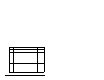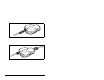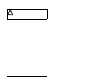User Manual
Installing the Serial Converter 3-3
3.3 Removing the Serial Converter
Use the following procedure to disconnect the Ser ial Converter:
Step 1. Disconnect the MDCBL-RJ45 cable from the host product
and then from the Serial Converter. To disconnect it, press
on the cable latch, and then pull it out.
Step 2. Disconnect the RECBL-SFC seri al cable from the Serial
Converter and then from the computer.
!
ATTENTION: If the Serial Converte r is transmitting control
I/O to the product (indicated by a steady green diamond LED
on the Serial Converter), the product may fault when you
remove or reset the Serial Converter. Determine how your
product will respond before removing or resetting a connected
Serial Converter. Failure to observe these precautions could
result in bodily injury and/or damage to equipment.