Quick Start Owner's manual
Table Of Contents
- 1756-QS001E-EN-P, Logix5000 Controllers Quick Start
- Summary of Changes
- Table of Contents
- 1 - Program and Test a Simple Project
- What You Need
- Before You Begin
- Follow These Steps
- Create a Project for the Controller
- Add Your I/O Modules
- Look at Your I/O Data
- Ladder Logic
- Enter a Function Block Diagram
- Assign Alias Tags for Your Devices
- Establish a Serial Connection to the Controller
- Download a Project to the Controller
- Select the Operating Mode of the Controller
- 2 - Organize a Project
- 3 - Program Add-On Instructions
- What You Need
- Follow These Steps
- Insert an Add-On Instruction
- Copy an Add-On Instruction Definition
- Import an Add-On Instruction Definition
- Access a Parameter That Is Not Visible
- Monitor or Change the Value of a Parameter of an Add-On Instruction
- View the Logic of an Add-On Instruction
- Edit and Monitor an Add-On Instruction
- Update an Add-On Instruction to a Newer Revision
- 4 - Program an Equipment Phase
- 5 - Program a Project Offline
- 6 - Document a Project
- 7 - Go Online to the Controller
- 8 - Program a Project Online
- 9 - Troubleshoot the Controller
- Index
- Back Cover
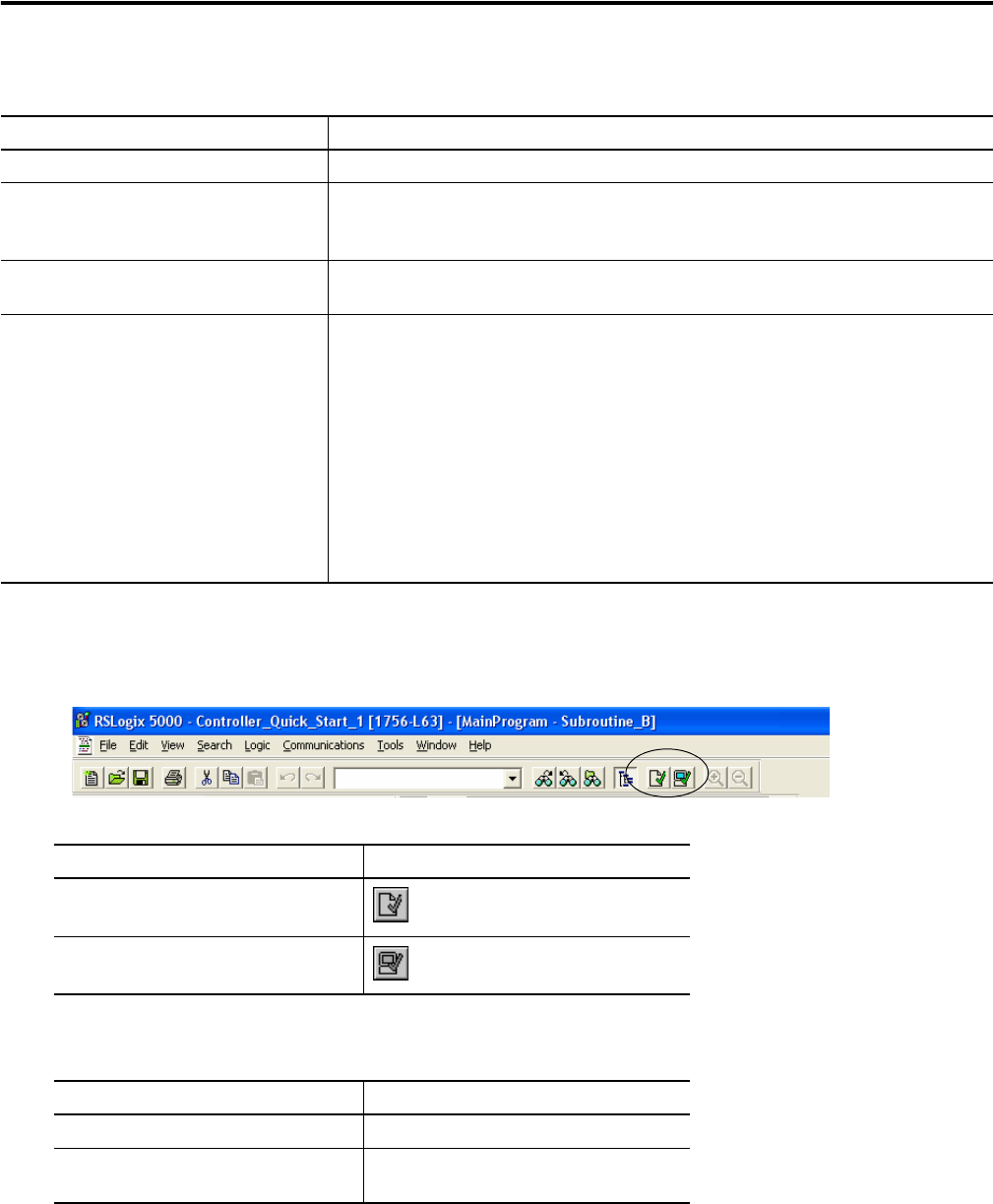
Publication 1756-QS001E-EN-P - October 2009 93
Program a Project Offline Chapter 5
Follow these steps to verify a routine or project.
1. Choose a verify option.
2. Go to an error or warning.
3. Close the Errors tab.
Item Description
Verify Check a routine or project for programming errors or incomplete configuration.
Warning A situation that may prevent the project from executing as expected. RSLogix 5000
software lets you download a project that contains warnings. Warnings include situations
such as duplicate destructive bits and unassigned main routines.
Error A situation that you must correct before you download the project. Errors include situations
such as missing operands or undefined tags.
Duplicate destructive bit detection Determine if other logic (bit instruction, OREF, ST assignment) also clears or sets the value
of a bit that you use in a OTE, ONS, OSF, or OSR instruction. RSLogix 5000 software detects
duplicate destructive bits only if all of the following conditions are met:
• You enable duplicate destructive bit detection. (It’s off by default.)
• You use the bit in a ladder logic OTE, ONS, OSF, or OSR instruction.
• Another logic element such as a bit instruction, OREF, or ST assignment also
references that same bit and can change its value.
If you do not use a bit in an OTE, ONS, OSF, or OSR instruction, the software does not detect
any duplicate destructive bits, even if they exist.
By default, duplicate destructive bit detection is turned off.
To go to Click this
Verify routine in view
Verify entire project
To go to Do this
Specific error or warning Double-click the error or warning.
Cycle through the list of errors and
warnings
Press [F4].










