Quick Start Owner's manual
Table Of Contents
- 1756-QS001E-EN-P, Logix5000 Controllers Quick Start
- Summary of Changes
- Table of Contents
- 1 - Program and Test a Simple Project
- What You Need
- Before You Begin
- Follow These Steps
- Create a Project for the Controller
- Add Your I/O Modules
- Look at Your I/O Data
- Ladder Logic
- Enter a Function Block Diagram
- Assign Alias Tags for Your Devices
- Establish a Serial Connection to the Controller
- Download a Project to the Controller
- Select the Operating Mode of the Controller
- 2 - Organize a Project
- 3 - Program Add-On Instructions
- What You Need
- Follow These Steps
- Insert an Add-On Instruction
- Copy an Add-On Instruction Definition
- Import an Add-On Instruction Definition
- Access a Parameter That Is Not Visible
- Monitor or Change the Value of a Parameter of an Add-On Instruction
- View the Logic of an Add-On Instruction
- Edit and Monitor an Add-On Instruction
- Update an Add-On Instruction to a Newer Revision
- 4 - Program an Equipment Phase
- 5 - Program a Project Offline
- 6 - Document a Project
- 7 - Go Online to the Controller
- 8 - Program a Project Online
- 9 - Troubleshoot the Controller
- Index
- Back Cover
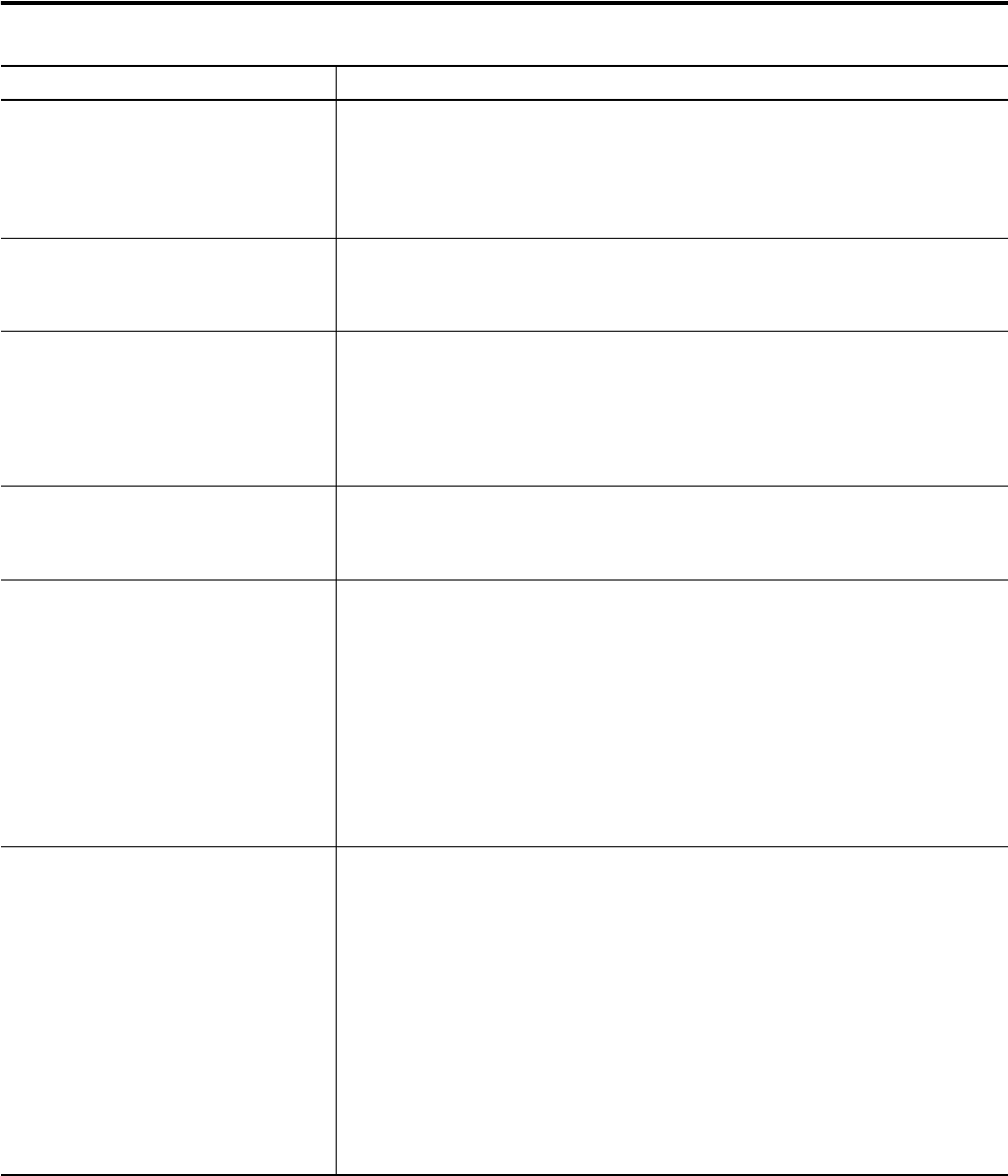
Publication 1756-QS001E-EN-P - October 2009 65
Program an Equipment Phase Chapter 4
Fault A fault routine lets you clear a major fault made by an instruction.
Do you want to set up a fault routine for the instructions in this equipment phase?
• Yes — Select the routine that you want as your fault routine.
• No — Leave this box set to <none>
Inhibit Equipment Phase Do you want the controller to inhibit this equipment phase?
• Yes — Check this box.
• No — Leave this box unchecked or uncheck it.
Initial State Which state do you want the equipment phase to go to when you turn on the controller?
• Idle
• Complete
• Stopped
• Aborted
Complete State Immediately If not
Implemented
Do you want the equipment phase to skip any states that you aren’t using?
• Yes — Leave this box checked or check it.
• No — Uncheck this box.
Initial Step Index Are any of the state routines in ladder diagram or structured text?
• No — Skip this box.
• Yes — Go to the next question.
Do any of those state routines use step numbers?
• Yes — Type the number for the first step of each state.
• No — Skip this box.
The tag for the equipment phase has a StepIndex number. The controller resets the
StepIndex each time the equipment phase changes states. The controller resets the
StepIndex to the number you put in the Initial Step Index box.
External Sequencer Loss of Communication
Command
Are you using FactoryTalk Batch software to command this equipment phase?
• No — Skip this box.
• Yes — Go to the next question.
If the controller loses communication with FactoryTalk Batch software, what do you want
the equipment phase to do?
• Continue in its current state — Select None.
• Go to aborting — Select Abort.
• Go to holding — Select Hold.
• Go to stopping — Select Stop.
The equipment phase must still follow the state model. For example, it goes to holding only
if it is in running or restarting when communication fails.
Setting Choices










