Quick Start Owner's manual
Table Of Contents
- 1756-QS001E-EN-P, Logix5000 Controllers Quick Start
- Summary of Changes
- Table of Contents
- 1 - Program and Test a Simple Project
- What You Need
- Before You Begin
- Follow These Steps
- Create a Project for the Controller
- Add Your I/O Modules
- Look at Your I/O Data
- Ladder Logic
- Enter a Function Block Diagram
- Assign Alias Tags for Your Devices
- Establish a Serial Connection to the Controller
- Download a Project to the Controller
- Select the Operating Mode of the Controller
- 2 - Organize a Project
- 3 - Program Add-On Instructions
- What You Need
- Follow These Steps
- Insert an Add-On Instruction
- Copy an Add-On Instruction Definition
- Import an Add-On Instruction Definition
- Access a Parameter That Is Not Visible
- Monitor or Change the Value of a Parameter of an Add-On Instruction
- View the Logic of an Add-On Instruction
- Edit and Monitor an Add-On Instruction
- Update an Add-On Instruction to a Newer Revision
- 4 - Program an Equipment Phase
- 5 - Program a Project Offline
- 6 - Document a Project
- 7 - Go Online to the Controller
- 8 - Program a Project Online
- 9 - Troubleshoot the Controller
- Index
- Back Cover
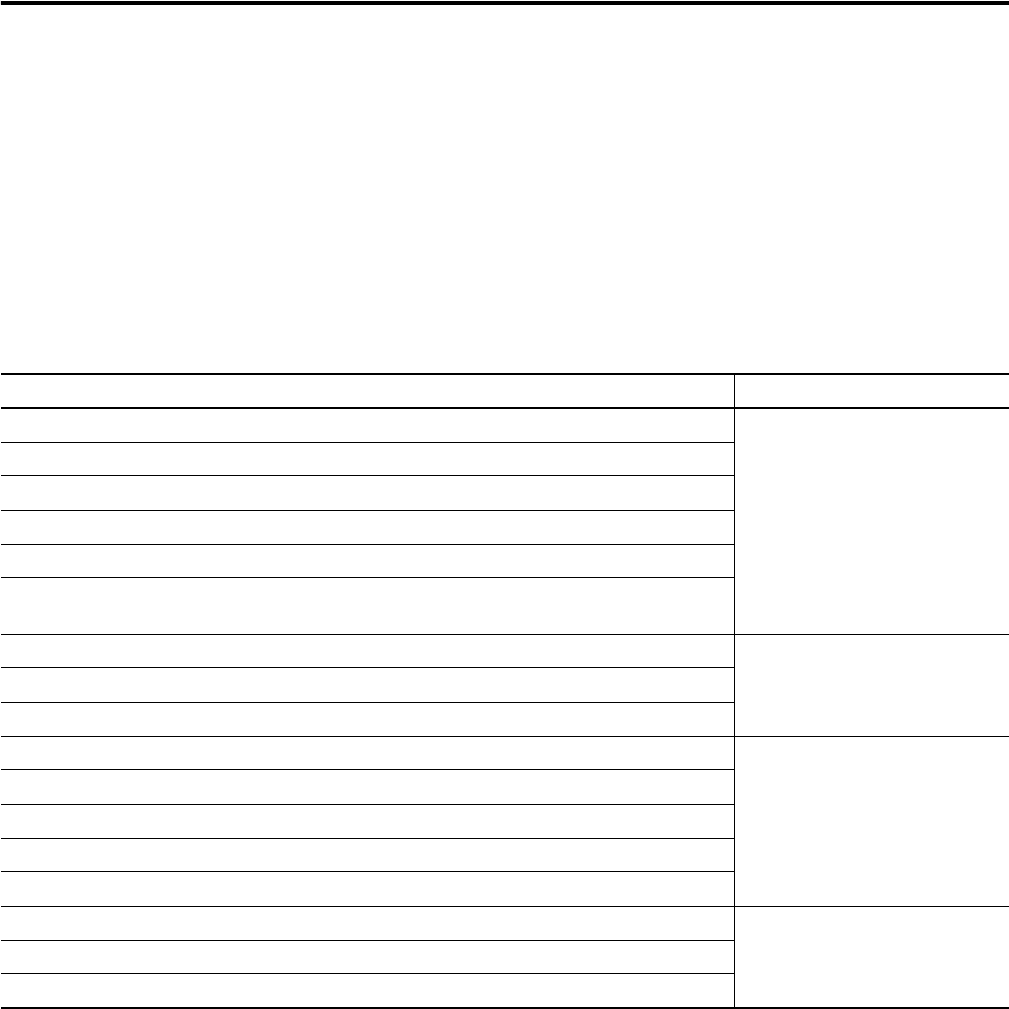
Publication 1756-QS001E-EN-P - October 2009 45
Organize a Project Chapter 2
Assign a Programming Language to Each Routine
For each routine, choose a programming language.
• Logix5000 controllers let you use the following languages:
– Ladder logic
– Function block diagram
– Sequential function chart
– Structured text
• Use any combination of the languages in the same project.
In general, if a routine represents Use this language
Continuous or parallel execution of multiple operations (not sequenced) Ladder logic
Boolean or bit-based operations
Complex Logical operations
Message And Communication Processing
Machine interlocking
Operations that service or maintenance personnel may have to interpret in order to troubleshoot the
machine or process.
Continuous process and drive control Function block diagram (FBD)
Loop control
Calculations in circuit flow
High-level management of multiple operations Sequential function chart (SFC)
Repetitive sequences of operations
Batch process
Motion control using structured text
State machine operations
Complex mathematical operations Structured text
Specialized array or table loop processing
ASCII string handling or protocol processing










