Quick Start Owner's manual
Table Of Contents
- 1756-QS001E-EN-P, Logix5000 Controllers Quick Start
- Summary of Changes
- Table of Contents
- 1 - Program and Test a Simple Project
- What You Need
- Before You Begin
- Follow These Steps
- Create a Project for the Controller
- Add Your I/O Modules
- Look at Your I/O Data
- Ladder Logic
- Enter a Function Block Diagram
- Assign Alias Tags for Your Devices
- Establish a Serial Connection to the Controller
- Download a Project to the Controller
- Select the Operating Mode of the Controller
- 2 - Organize a Project
- 3 - Program Add-On Instructions
- What You Need
- Follow These Steps
- Insert an Add-On Instruction
- Copy an Add-On Instruction Definition
- Import an Add-On Instruction Definition
- Access a Parameter That Is Not Visible
- Monitor or Change the Value of a Parameter of an Add-On Instruction
- View the Logic of an Add-On Instruction
- Edit and Monitor an Add-On Instruction
- Update an Add-On Instruction to a Newer Revision
- 4 - Program an Equipment Phase
- 5 - Program a Project Offline
- 6 - Document a Project
- 7 - Go Online to the Controller
- 8 - Program a Project Online
- 9 - Troubleshoot the Controller
- Index
- Back Cover
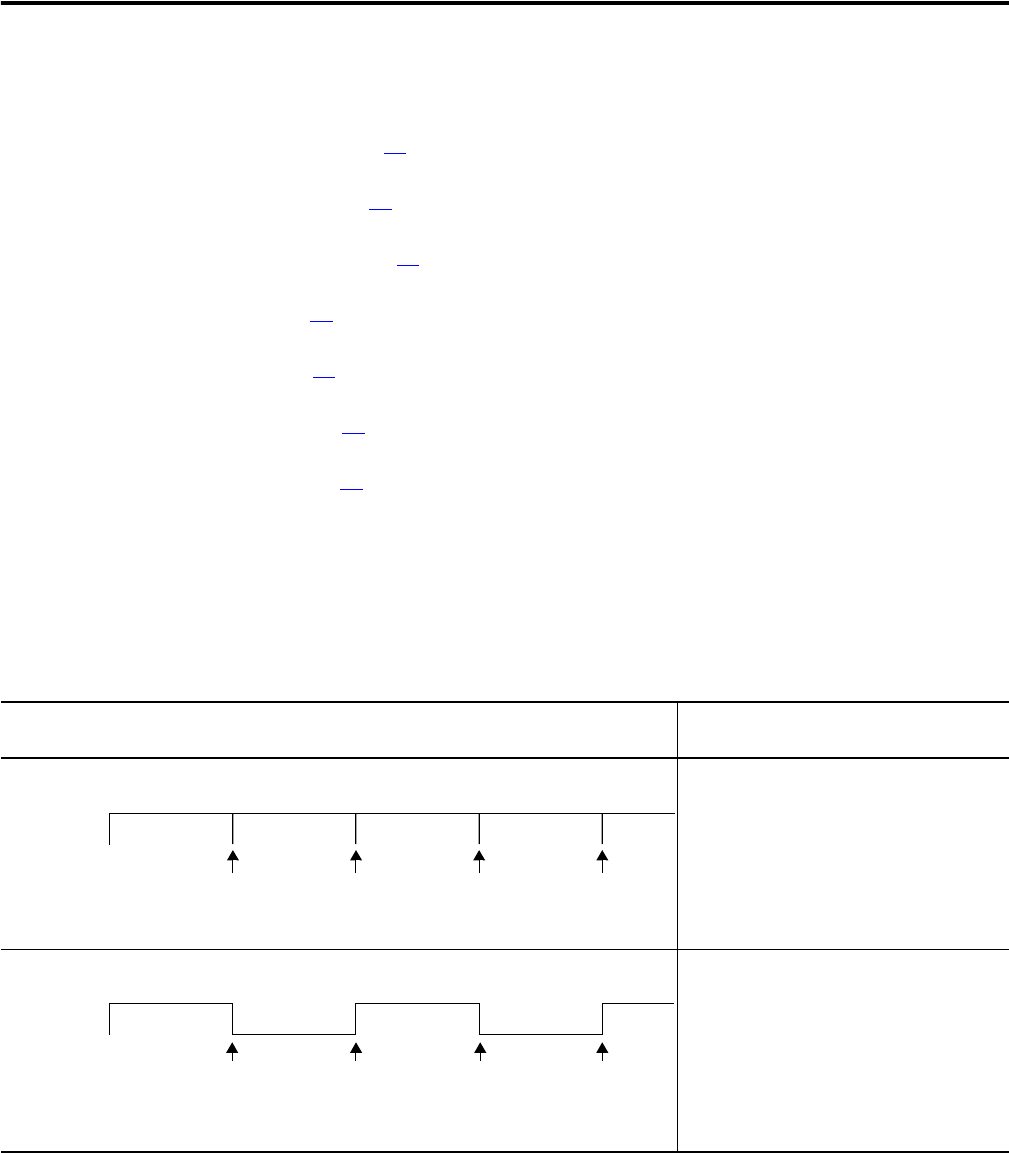
36 Publication 1756-QS001E-EN-P - October 2009
Chapter 2 Organize a Project
Follow These Steps
1. Configure the task execution (page 36).
2. Create additional programs (page 38).
3. Create user-defined data types (page 40).
4. Define your routines (page 43).
5. Assign main routines (page 47).
6. Configure the controller (page 48).
7. Configure I/O modules (page 49).
Configure the Task Execution
In this quick start, we limit the project to a single task with one of the following types of execution.
If you want to execute your logic Then configure the task for this type of
execution
All of the time
Continuous
This is the default configuration of
MainTask.
At a specific period
Periodic
You define the period at which the task
executes.
Execution of
Logic
task automatically
restarts
task automatically
restarts
task automatically
restarts
task automatically
restarts
period expires
task restarts
period expires
task restarts
Execution of
Logic
task finishestask finishestask finishes










