Quick Start Owner's manual
Table Of Contents
- 1756-QS001E-EN-P, Logix5000 Controllers Quick Start
- Summary of Changes
- Table of Contents
- 1 - Program and Test a Simple Project
- What You Need
- Before You Begin
- Follow These Steps
- Create a Project for the Controller
- Add Your I/O Modules
- Look at Your I/O Data
- Ladder Logic
- Enter a Function Block Diagram
- Assign Alias Tags for Your Devices
- Establish a Serial Connection to the Controller
- Download a Project to the Controller
- Select the Operating Mode of the Controller
- 2 - Organize a Project
- 3 - Program Add-On Instructions
- What You Need
- Follow These Steps
- Insert an Add-On Instruction
- Copy an Add-On Instruction Definition
- Import an Add-On Instruction Definition
- Access a Parameter That Is Not Visible
- Monitor or Change the Value of a Parameter of an Add-On Instruction
- View the Logic of an Add-On Instruction
- Edit and Monitor an Add-On Instruction
- Update an Add-On Instruction to a Newer Revision
- 4 - Program an Equipment Phase
- 5 - Program a Project Offline
- 6 - Document a Project
- 7 - Go Online to the Controller
- 8 - Program a Project Online
- 9 - Troubleshoot the Controller
- Index
- Back Cover
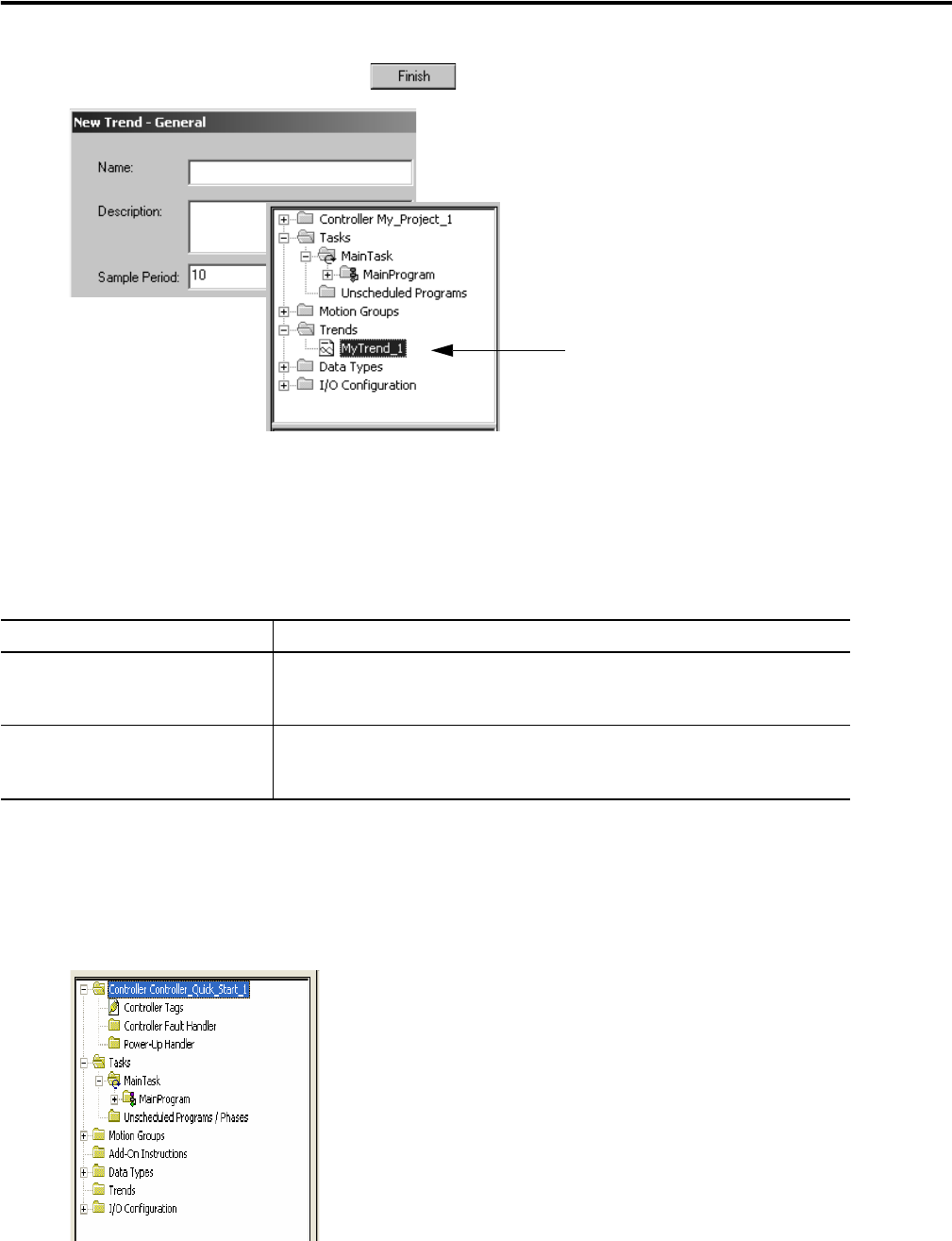
138 Publication 1756-QS001E-EN-P - October 2009
Chapter 7 Troubleshoot the Controller
2. Type a name for the trend and click .
View Scan Time
A Logix5000 controller provides two types of scan times. Each serves a different purpose.
View Task Scan Time
1. Right-click and choose Properties.
Scan Time Description
Elapsed time (task scan time) Time that has elapsed from the start of a task to the end of the task, in
milliseconds. The elapsed time of a task includes the time that the task is
interrupted to service communications or other tasks.
Execution time (program scan time) Time to execute the logic of a program (its main routine and any subroutines that
the main routine calls), in microseconds.The scan time of a program includes only
the execution time of the logic. It does not include any interrupts.










