Quick Start Owner's manual
Table Of Contents
- 1756-QS001E-EN-P, Logix5000 Controllers Quick Start
- Summary of Changes
- Table of Contents
- 1 - Program and Test a Simple Project
- What You Need
- Before You Begin
- Follow These Steps
- Create a Project for the Controller
- Add Your I/O Modules
- Look at Your I/O Data
- Ladder Logic
- Enter a Function Block Diagram
- Assign Alias Tags for Your Devices
- Establish a Serial Connection to the Controller
- Download a Project to the Controller
- Select the Operating Mode of the Controller
- 2 - Organize a Project
- 3 - Program Add-On Instructions
- What You Need
- Follow These Steps
- Insert an Add-On Instruction
- Copy an Add-On Instruction Definition
- Import an Add-On Instruction Definition
- Access a Parameter That Is Not Visible
- Monitor or Change the Value of a Parameter of an Add-On Instruction
- View the Logic of an Add-On Instruction
- Edit and Monitor an Add-On Instruction
- Update an Add-On Instruction to a Newer Revision
- 4 - Program an Equipment Phase
- 5 - Program a Project Offline
- 6 - Document a Project
- 7 - Go Online to the Controller
- 8 - Program a Project Online
- 9 - Troubleshoot the Controller
- Index
- Back Cover
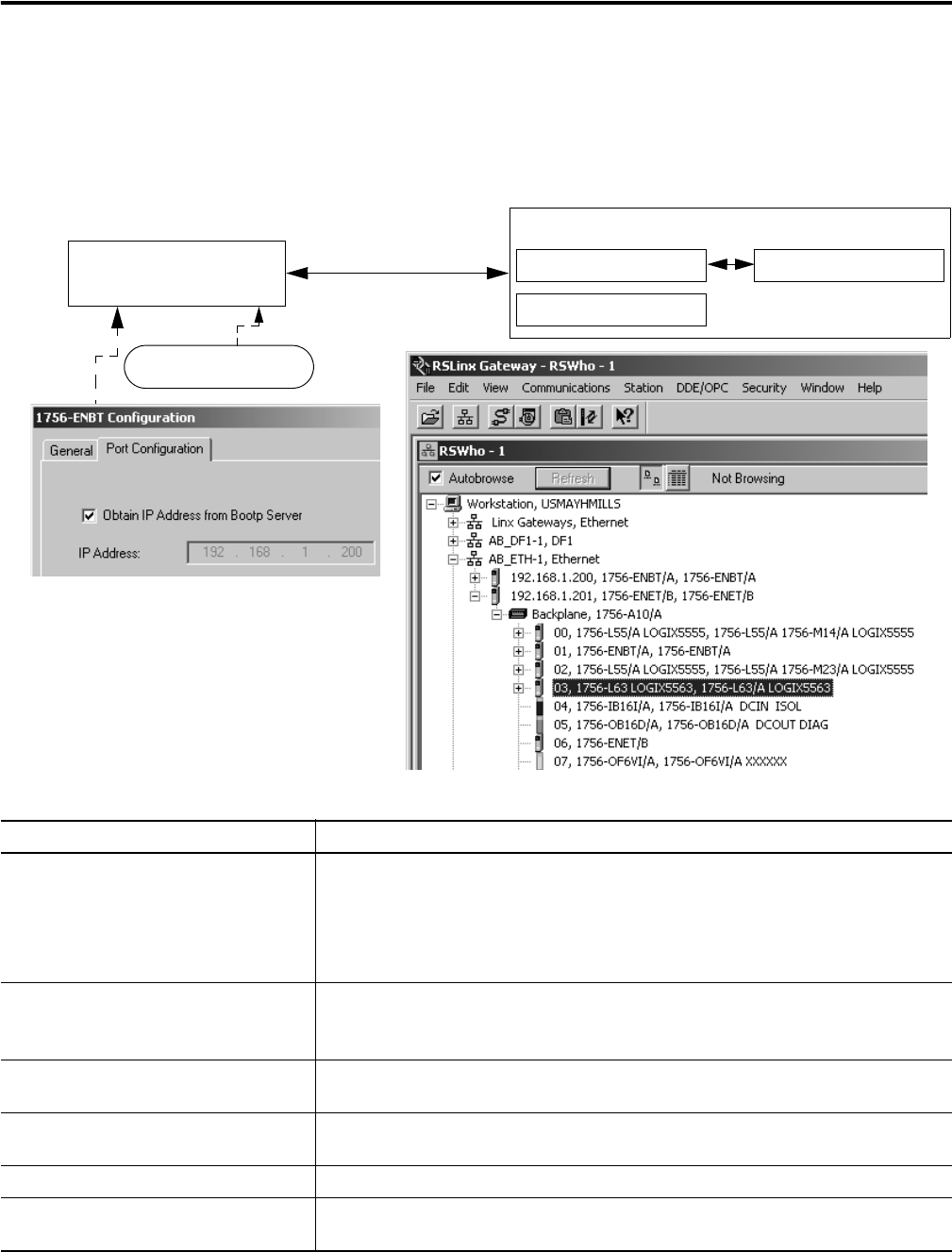
110 Publication 1756-QS001E-EN-P - October 2009
Chapter 7 Go Online to the Controller
Establish EtherNet/IP Communication with the Controller
RSLinx Classic software handles communication between Logix5000 controllers and your software
programs, such as RSLogix 5000 software. To communicate with a controller (download or monitor data),
configure RSLinx Classic software for the required communication.
Item Description
Ethernet address (MAC) Address that is assigned to a module at the factory.
• The module always keeps its ethernet address.
• To determine the ethernet address of a device, look for a sticker on the device.
• An ethernet address uses this format:
xx:xx:xx:xx:xx:xx
IP address Address that you assign to a module for communication over a specific ethernet network.
An IP address uses this format:
xxx.xxx.xxx.xxx
BOOTP Configure a device to request an IP address over an ethernet network from a BOOTP server.
Out of the box, Allen-Bradley EtherNet/IP devices are configured for BOOTP.
BOOTP server Software program that receives BOOTP requests from ethernet devices and assigns
IP addresses. RSLinx software revision 2.40 and later includes BOOTP server software.
Driver Establish communication over a specific network.
Path Communication route to a device. To define a path, you expand a driver and select the
device.
Logix5000 Controller or
Communication Module
RSLinx Classic Software RSLogix 5000 software
xx:xx:xx:xx:xx:xx
Ethernet…
BOOTP Server Software
Your Computer
EtherNet/IP network










