User Manual
Table Of Contents
- Logix5000 Controllers I/O and Tag Data
- Summary of changes
- Table of contents
- Preface
- Communicate with I/O modules
- Organize tags
- Force I/O
- Data access control
- Introduction
- External access
- Configure external access
- External access availability
- User-defined type considerations
- Add-on instructions external access considerations
- Tag mapping considerations
- Imported tag behavior
- Constant value tags
- Configure constant tags
- Constant check box availability
- Add-on instructions constant value considerations
- Index
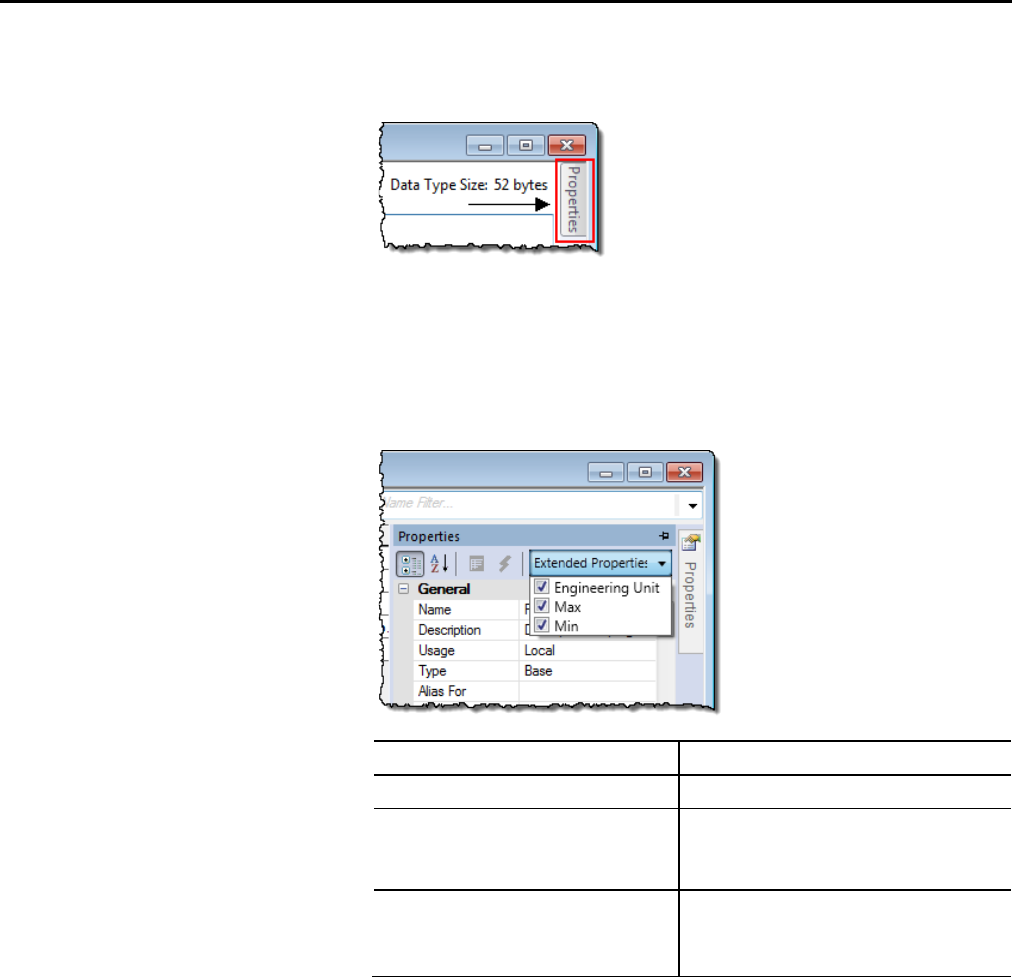
Organize tags Chapter 2
2. If the Properties pane is not visible, click Properties.
3. In the Properties pane, click Extended Properties, and select the
properties that you want to add.
The entries in the list depend on the tag’s data type. You can select more
than one property.
For data type You can add the following extended property
Array and string Engineering Unit
Bool State0
State1
Engineering Unit
DINT, INT, LINT, SINT, and REAL and corresponding
array member
Min
Max
Engineering Unit
The added properties are displayed in the Tag Editor Properties pane
under Data.
Clear the check box to remove the property from the tag. This also removes
the properties from the Data properties category. Note that once the
property is removed, any value associated to the property is removed from
the system.
The list is not available for other types of tags. The following table lists the
minimum and maximum values for DINT, INT, LINT, SINT, and REAL
Data Types
Rock well Automati on Publication 1756- PM004E -EN-P - October 2014 33










