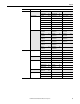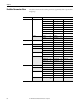Owner's manual
Table Of Contents
- Front Cover
- Important User Information
- Summary of Changes
- Table of Contents
- Introduction
- About the Drive
- Identifying the Drive by Cabinet Assembly ID Number
- LiquiFlo 2.0 Drive Component Locations
- Identifying the Power Module by Model Number
- AC Line I/O Board Description (Frame 3 Only)
- Standard I/O Board Description (Frame 3 Only)
- Combined I/O Board Description (Frame 4 Only)
- DPI Communication Ports
- Optional Equipment
- Planning the Installation
- Mounting The Power Module and Grounding the Drive
- Installing Input and Output Power Wiring
- Completing the Installation
- Using the Start-up Routines
- Programming Basics
- Parameter Descriptions
- Troubleshooting the Drive
- Verify that the DC Bus Capacitors are Discharged Before Servicing the Drive
- Determining Drive Status Using the Status LEDs
- About Alarms
- About Faults
- Diagnostic Parameters
- Common Symptoms and Corrective Actions
- Replacement Parts
- Board Replacement, Firmware Setup Procedures
- Troubleshooting the Drive Using the OIM
- Checking the Power Modules with Input Power Off
- Technical Specifications
- Using the OIM
- Installing and Removing the OIM
- Display Description
- OIM Menu Structure
- Powering Up and Adjusting the OIM
- Selecting a Device in the System
- Using the OIM to Program the Drive
- Monitoring the Drive Using the Process Display Screen on the OIM
- Displaying and Changing the OIM Reference
- Customizing the Process Display Screen
- Customizing the Function Keys
- Controlling the Drive From the OIM
- LiquiFlo 2.0 Drive Frame 3 Wiring Diagrams
- LiquiFlo 2.0 Drive Frame 4 Wiring Diagrams
- Index
- Back Cover
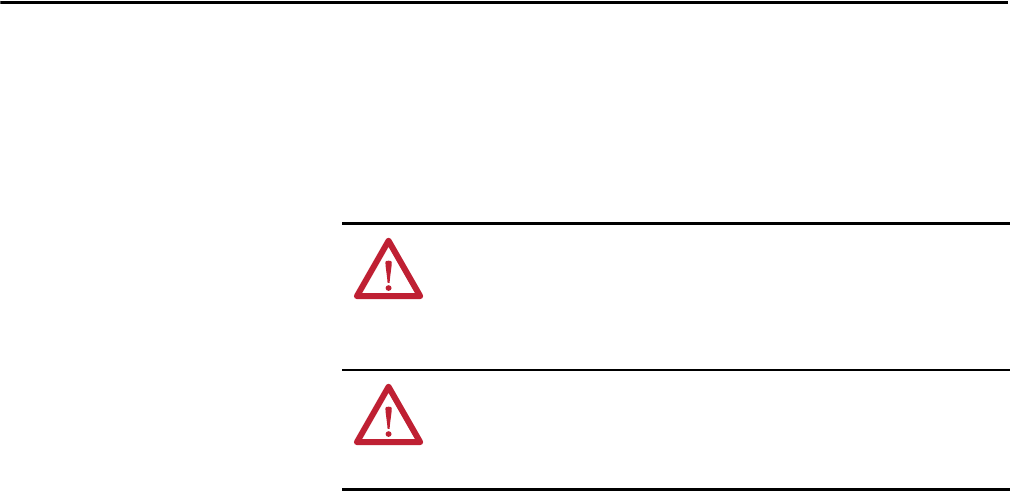
Rockwell Automation Publication D2-3518-3 - May 2013 53
Chapter 7
Using the Start-up Routines
For standard applications, the start-up routines on the OIM enable you to
configure the most commonly used parameters through a series of steps. This
helps you set up the drive as quickly as possible.
For advanced applications, you may need to adjust additional parameters in the
parameter list using either the OIM or VS Utilities software.
Preparing for Startup
Before performing the start-up routine, you must:
• Be qualified to configure the drive and be familiar with the operation of
AC drives.
• Be familiar with the operation of the OIM.
• Have completed all hardware installation.
• Properly connect the drive to the motor.
ATTENTION: Only qualified electrical personnel familiar with the construction
and operation of this equipment and the hazards involved should install, adjust,
operate, or service this equipment. Read and understand this chapter in its
entirety before proceeding. Failure to observe this precaution could result in
severe bodily injury or loss of life.
ATTENTION: Incorrect values for some of the parameters in the start-up
routines can cause the drive to operate improperly. Verify that the values of
these parameters are appropriate for your application. Failure to observe this
precaution could result in bodily injury.