Owner's manual
Table Of Contents
- Front Cover
- Important User Information
- Summary of Changes
- Table of Contents
- Introduction
- About the Drive
- Identifying the Drive by Cabinet Assembly ID Number
- LiquiFlo 2.0 Drive Component Locations
- Identifying the Power Module by Model Number
- AC Line I/O Board Description (Frame 3 Only)
- Standard I/O Board Description (Frame 3 Only)
- Combined I/O Board Description (Frame 4 Only)
- DPI Communication Ports
- Optional Equipment
- Planning the Installation
- Mounting The Power Module and Grounding the Drive
- Installing Input and Output Power Wiring
- Completing the Installation
- Using the Start-up Routines
- Programming Basics
- Parameter Descriptions
- Troubleshooting the Drive
- Verify that the DC Bus Capacitors are Discharged Before Servicing the Drive
- Determining Drive Status Using the Status LEDs
- About Alarms
- About Faults
- Diagnostic Parameters
- Common Symptoms and Corrective Actions
- Replacement Parts
- Board Replacement, Firmware Setup Procedures
- Troubleshooting the Drive Using the OIM
- Checking the Power Modules with Input Power Off
- Technical Specifications
- Using the OIM
- Installing and Removing the OIM
- Display Description
- OIM Menu Structure
- Powering Up and Adjusting the OIM
- Selecting a Device in the System
- Using the OIM to Program the Drive
- Monitoring the Drive Using the Process Display Screen on the OIM
- Displaying and Changing the OIM Reference
- Customizing the Process Display Screen
- Customizing the Function Keys
- Controlling the Drive From the OIM
- LiquiFlo 2.0 Drive Frame 3 Wiring Diagrams
- LiquiFlo 2.0 Drive Frame 4 Wiring Diagrams
- Index
- Back Cover
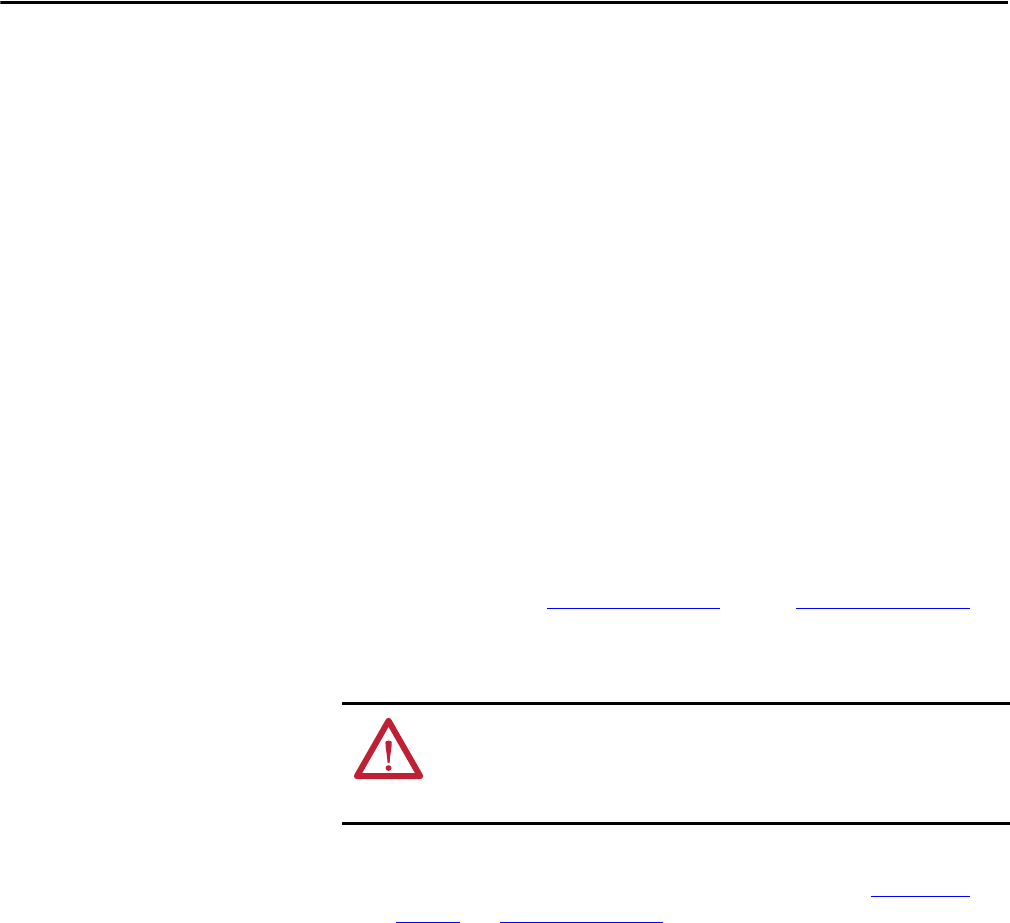
Rockwell Automation Publication D2-3518-3 - May 2013 49
Chapter 5
Installing Input and Output Power Wiring
Install all wiring in conformance with the applicable local, national, and
international codes (for example, NEC/CEC). Signal wiring, control wiring, and
power wiring must be routed in separate conduits to prevent interference with
drive operation. Use grommets, when hubs are not provided, to guard against
wire chafing.
Installing Power Wiring from
the AC Input Line to the Main
Input Circuit Breaker
Use the following steps to connect AC input power to the main input circuit
breaker:
1. Turn off, lock out, and tag the input power to the drive.
2. Remove the input wiring panel and drill the required number of openings
in the top of the drive enclosure. Take care that metal chips do not enter
the enclosure. See Figure 14 on page 37
through Figure 17 on page 40.
3. Wire the AC input power leads by routing them though the openings to
the main input circuit breaker.
4. Connect the three-phase AC input power leads (three-wire 480V AC) to
the appropriate input terminals of the circuit breaker. See Figure 2 on
page 15 and Figure 5 on page 20.
5. Tighten the AC input power terminals to the proper torque as specified on
the input circuit breaker.
ATTENTION: Do not route signal and control wiring with power wiring in the
same conduit. This can cause interference with drive operation. Failure to
observe this precaution could result in damage to, or destruction of, the
equipment.










