Owner's manual
Table Of Contents
- Front Cover
- Important User Information
- Summary of Changes
- Table of Contents
- Introduction
- About the Drive
- Identifying the Drive by Cabinet Assembly ID Number
- LiquiFlo 2.0 Drive Component Locations
- Identifying the Power Module by Model Number
- AC Line I/O Board Description (Frame 3 Only)
- Standard I/O Board Description (Frame 3 Only)
- Combined I/O Board Description (Frame 4 Only)
- DPI Communication Ports
- Optional Equipment
- Planning the Installation
- Mounting The Power Module and Grounding the Drive
- Installing Input and Output Power Wiring
- Completing the Installation
- Using the Start-up Routines
- Programming Basics
- Parameter Descriptions
- Troubleshooting the Drive
- Verify that the DC Bus Capacitors are Discharged Before Servicing the Drive
- Determining Drive Status Using the Status LEDs
- About Alarms
- About Faults
- Diagnostic Parameters
- Common Symptoms and Corrective Actions
- Replacement Parts
- Board Replacement, Firmware Setup Procedures
- Troubleshooting the Drive Using the OIM
- Checking the Power Modules with Input Power Off
- Technical Specifications
- Using the OIM
- Installing and Removing the OIM
- Display Description
- OIM Menu Structure
- Powering Up and Adjusting the OIM
- Selecting a Device in the System
- Using the OIM to Program the Drive
- Monitoring the Drive Using the Process Display Screen on the OIM
- Displaying and Changing the OIM Reference
- Customizing the Process Display Screen
- Customizing the Function Keys
- Controlling the Drive From the OIM
- LiquiFlo 2.0 Drive Frame 3 Wiring Diagrams
- LiquiFlo 2.0 Drive Frame 4 Wiring Diagrams
- Index
- Back Cover
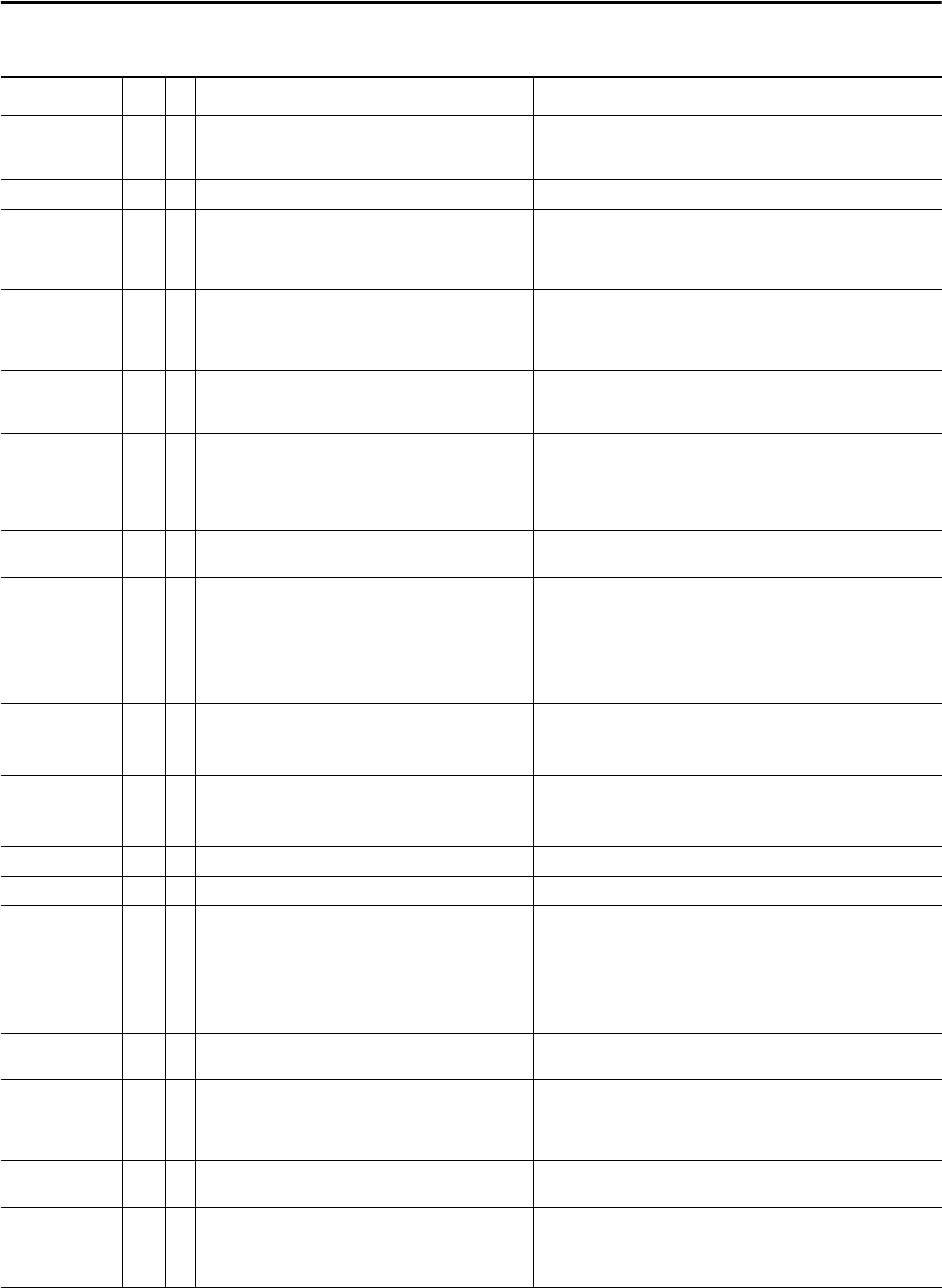
212 Rockwell Automation Publication D2-3518-3 - May 2013
Chapter 10
Power Loss 3 1
3
Input power unavailable or AC line synchronization not possible
for longer than inverter Power Loss Time (185). Enable/disable
with inverter Fault Config 1 (238).
1. Monitor the incoming AC line for low voltage or line power interruption.
2. Check AC line voltage feedback wiring and signal path. This includes the
Combined I/O board and the Combined Control board.
Power Phased ACB 239 4 Input power is phased ACB rather than ABC. Switch two of the input power phases.
Precharge Closed 233 4 One or more precharge contactors was closed when it should
be open.
1. Check AUX contacts on precharge contactor(s).
2. Check bit 15 in rectifier parameter Dig In Status (216) to view status of
input.
3. Check wiring.
Precharge Opened 234 4 One or more precharge contactors was open when it should be
closed.
1. Check AUX contacts on precharge contactor(s).
2. Check bit 15 in rectifier parameter Dig In Status (216) to view status of
input.
3. Check wiring.
Pwr Brd Chksum1 104 4 The checksum read from the Combined Power board inverter
EEPROM does not match the checksum calculated from the
EEPROM status data.
Clear the fault or cycle power to the drive.
Pwr Brd Chksum2 105 2 The checksum read from the Combined Power board inverter
EEPROM does not match the checksum calculated from the
EEPROM configuration data.
1. Check connections between Combined Control board and Combined
Power board. If this fixes the problem, use inverter Reset To Defaults
(inverter 197) and rectifier Reset To Defaults (rectifier 197) to reset all
drive parameters to defaults, then reconfigure drive as necessary.
2. If problem persists, replace power board.
Rctfr Base Temp 217 4 Measured temperature of one of the rectifier IGBT modules
exceeded limits.
Check for proper temperature and flow rate of coolant.
Rctfr Checksum 229 4 The parameter checksum read from the rectifier portion of the
control board does not match the checksum calculated, or the
control board or power board has been replaced.
1. Clear fault.
2. If fault persists, restore defaults on rectifier (rectifier parameter 197), then
reprogram rectifier parameters.
3. If fault still persists, replace control board or power board.
Rctfr DPI Comm 246 4 DPI communications interrupted between inverter and
rectifier.
1. Clear fault.
2. If fault recurs or persists, replace control board.
Rctfr Dsat
R+, S+, T+
208
209
210
4 High current was detected in an IGBT. 1. Check for loose connection in IGBT wire harness.
2. Check IGBTs.
Rctfr Dsat
R-, S-, T-
241
242
243
4 High current was detected in an IGBT. 1. Check for loose connection in IGBT wire harness.
2. Check IGBTs.
Rctfr Gate Kill 240 4 Gate kill contact is open. Close gate kill contact.
Rctfr Gnd Fault 216 4 Excessive line side (input) ground current measured. Check for grounded input wiring.
Rctfr HW Unk 231 4 Rectifier portion of power structure hardware reported
unexpected fault.
1. Verify connections between control board and power board.
2. If fault persists, replace power board.
3. If fault still persists, replace control board.
Rctfr I2T Ovrld 220 4 Long-term current rating of rectifier exceeded. 1. Low input voltage can result in increased current load. Provide proper
input voltage to the drive.
2. Verify that rectifier Input Load Amps (106) is set correctly.
Rctfr IGBT Temp 218 4 Excessive calculated rectifier IGBT junction temperature. See
rectifier Rctfr IGBT Temp (rectifier 19).
Check for proper temperature and flow rate of coolant.
Rctfr IO Board 236 4 Communication between control board and I/O board has not
been established.
1. Clear fault.
2. If fault persists, verify connection between I/O board and control board.
3. If fault still persists, replace I/O board.
4. If fault still persists, replace control board.
Rctfr IT Overld 219 4 Short-term current rating of rectifier exceeded. Low input voltage can result in increased current load. Provide proper input
voltage to the drive.
Rctfr Not Login 238 4 Rectifier took too long to connect to inverter. 1. Verify the DPI Data Rate (270) is set to 500K.
2. Connect one DPI device at a time to see if one of the DPI devices is causing
the problem.
3. Replace the Combined Control board.
Table 22 - Fault Descriptions and Corrective Actions (Frame 4) (Continued)
Fault
No.
Type
Description Action










