Owner's manual
Table Of Contents
- Front Cover
- Important User Information
- Summary of Changes
- Table of Contents
- Introduction
- About the Drive
- Identifying the Drive by Cabinet Assembly ID Number
- LiquiFlo 2.0 Drive Component Locations
- Identifying the Power Module by Model Number
- AC Line I/O Board Description (Frame 3 Only)
- Standard I/O Board Description (Frame 3 Only)
- Combined I/O Board Description (Frame 4 Only)
- DPI Communication Ports
- Optional Equipment
- Planning the Installation
- Mounting The Power Module and Grounding the Drive
- Installing Input and Output Power Wiring
- Completing the Installation
- Using the Start-up Routines
- Programming Basics
- Parameter Descriptions
- Troubleshooting the Drive
- Verify that the DC Bus Capacitors are Discharged Before Servicing the Drive
- Determining Drive Status Using the Status LEDs
- About Alarms
- About Faults
- Diagnostic Parameters
- Common Symptoms and Corrective Actions
- Replacement Parts
- Board Replacement, Firmware Setup Procedures
- Troubleshooting the Drive Using the OIM
- Checking the Power Modules with Input Power Off
- Technical Specifications
- Using the OIM
- Installing and Removing the OIM
- Display Description
- OIM Menu Structure
- Powering Up and Adjusting the OIM
- Selecting a Device in the System
- Using the OIM to Program the Drive
- Monitoring the Drive Using the Process Display Screen on the OIM
- Displaying and Changing the OIM Reference
- Customizing the Process Display Screen
- Customizing the Function Keys
- Controlling the Drive From the OIM
- LiquiFlo 2.0 Drive Frame 3 Wiring Diagrams
- LiquiFlo 2.0 Drive Frame 4 Wiring Diagrams
- Index
- Back Cover
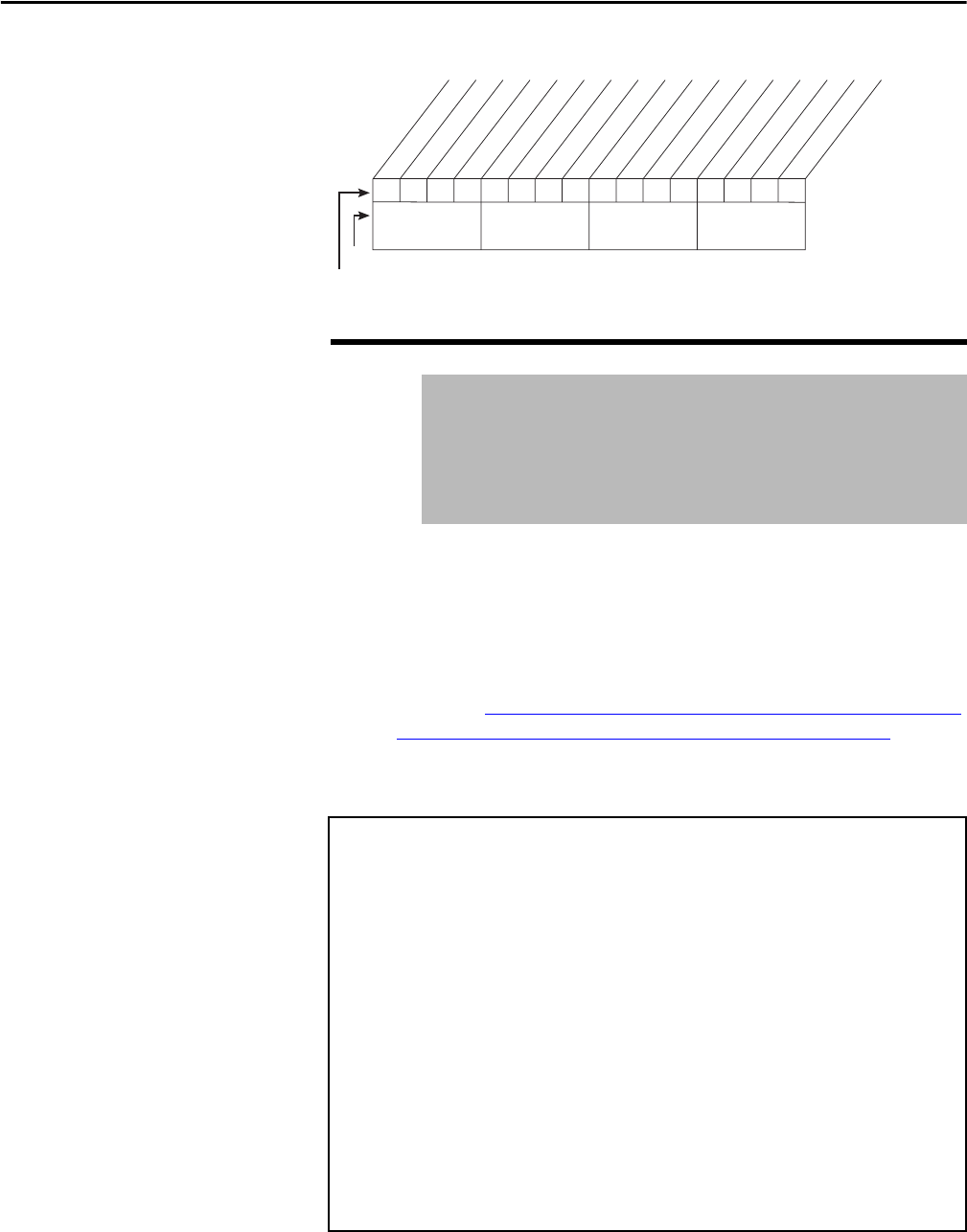
142 Rockwell Automation Publication D2-3518-3 - May 2013
Chapter 9
Figure 65 - Anlg in Sqr Root (321)
The drive scales the value read from the user-configurable analog input and
converts it to units usable for the application. You control the scaling by setting
parameters that associate a low and high point in the input range with a low and
high point in the target range.
Analog In 1 Hi sets the highest input value to the user-configurable analog input
1 scaling block. See AC Line I/O Board Description (Frame 3 Only)
on page 25
through Combined I/O Board Description (Frame 4 Only)
on page 29 for a
description of I/O hardware that is present on this drive and is controlled by the
inverter.
322 Analog In 1 Hi
Range: 4.000...20.000 mA [0.001 mA]
-/+10.000V [0.1V]
0.0...10.000V [0.1V]
Default: 20.000 mA
Access: 0 Path: Inputs & Outputs > Analog Inputs
See also: 91, 92, 320
Analog Input Scaling Example
Assume:
Speed Ref A Sel = Analog In 1
Minimum Freq = 0 Hz
Maximum Freq = 60 Hz
Analog In 1 Lo = 0.0V
Analog In 1 Hi = 10.0V
This is the default setting, where minimum input (0V) represents Minimum
Speed and maximum input (10V) represents Maximum Speed.
xxxxxxxxxxxxxx
0
0
0
011234567891112131415
1=Enable
0=Disable
x =Reserved
Bit #
Factory Default Bit Values
Analog ln 1
Analog ln 2
Nibble 1Nibble 2Nibble 3Nibble 4










