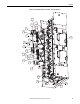Owner's manual
Table Of Contents
- Front Cover
- Important User Information
- Summary of Changes
- Table of Contents
- Introduction
- About the Drive
- Identifying the Drive by Cabinet Assembly ID Number
- LiquiFlo 2.0 Drive Component Locations
- Identifying the Power Module by Model Number
- AC Line I/O Board Description (Frame 3 Only)
- Standard I/O Board Description (Frame 3 Only)
- Combined I/O Board Description (Frame 4 Only)
- DPI Communication Ports
- Optional Equipment
- Planning the Installation
- Mounting The Power Module and Grounding the Drive
- Installing Input and Output Power Wiring
- Completing the Installation
- Using the Start-up Routines
- Programming Basics
- Parameter Descriptions
- Troubleshooting the Drive
- Verify that the DC Bus Capacitors are Discharged Before Servicing the Drive
- Determining Drive Status Using the Status LEDs
- About Alarms
- About Faults
- Diagnostic Parameters
- Common Symptoms and Corrective Actions
- Replacement Parts
- Board Replacement, Firmware Setup Procedures
- Troubleshooting the Drive Using the OIM
- Checking the Power Modules with Input Power Off
- Technical Specifications
- Using the OIM
- Installing and Removing the OIM
- Display Description
- OIM Menu Structure
- Powering Up and Adjusting the OIM
- Selecting a Device in the System
- Using the OIM to Program the Drive
- Monitoring the Drive Using the Process Display Screen on the OIM
- Displaying and Changing the OIM Reference
- Customizing the Process Display Screen
- Customizing the Function Keys
- Controlling the Drive From the OIM
- LiquiFlo 2.0 Drive Frame 3 Wiring Diagrams
- LiquiFlo 2.0 Drive Frame 4 Wiring Diagrams
- Index
- Back Cover
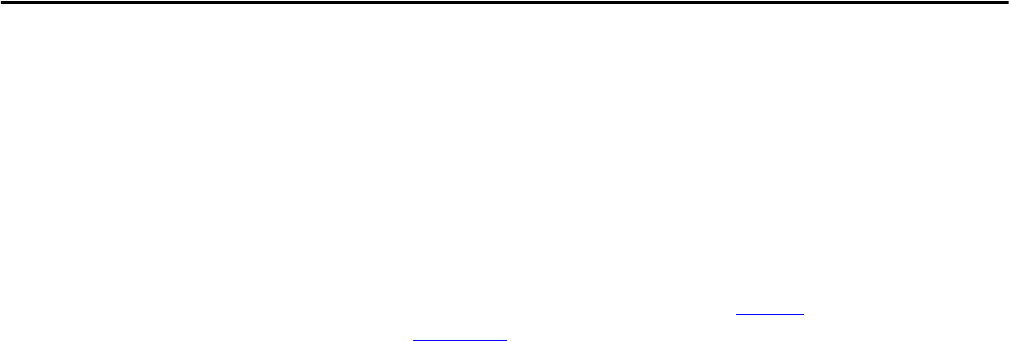
14 Rockwell Automation Publication D2-3518-3 - May 2013
Chapter 2
LiquiFlo 2.0 Drive Component
Locations
LiquiFlo 2.0 AC drives include a drive section and a power module section. The
components are listed and illustrated below.
Drive Components Locations (Frame 3)
Frame 3 Units 180264-A0x
The drive section contains the following main components. The numbered items
listed below correspond to the numbers used in Figure 2
. Replacement parts are
listed in Chapter 10
.
1. AC Contactor (3) with Surge Suppressor
2. Terminal Block, 6-position
3. Precharge Resistors (3)
4. Power Module Assembly
5. Power Module Nameplate
6. Fuse Block, 30 A, 600V, Class CC, 3-Line
7. Fuse, Class CC, 600V, 1 A
8. Fuse, Class CC, 600V, 20 A
9. Line Sync. PC Board Assembly
10. Line Sync. Board Cover
11. 115V Fan, 6 in. diameter (2)
12. Capacitor Guard Panel (not shown)
13. Capacitor Bank Assembly
14. Fuse Block, 30 A, 600V, Class CC
15. Fuse, Class CC, 600V, 5 A
16. Fuse, Class CC, 600V, 25 A
17. Fuse Holder, 600V, 30 A
18. Fuse, Class RK5, 600V, 15 A
19. Tra n sf o rm e r, 5 kVA
20. Resistor, 100 kOhm, 50 W
21. Operating Mechanism, Complete Kit
22. Main Input Circuit Breaker
23. Ground Lug, 2-600 MCM
24. 115V Fan, 5 in., sq.
25. Air Filter
26. Floor Mounting Kit (3)
27. Surge Suppressor