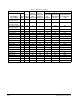User Manual Instruction Manual
6-6
GV6000 AC Drive User Manual
6.4 Hardware Enable Circuitry
Any of the six (6) digital inputs can be programmed as an Enable input. The status of
this input is interpreted by drive software. If the application requires the drive to be
disabled without software interpretation, a dedicated hardware enable configuration
can be utilized. This is done by removing a jumper and wiring the enable input to
Digital ln 6. Refer to figure 6.1.
Step 1. Remove the I/O Control Cassette from drive and the cover from the I/O
Cassette.
Step 2. Locate and remove Jumper J10 on the Main Control Board.
Step 3. Reassemble cassette.
Step 4. Wire Enable to Digital ln 6.
Note: Digital ln6 Sel (366) will automatically be set to 1 = Enable.
Figure 6.1 – Hardware Enable Circuitry
ENABLE
JUMP
ER
J
1
0
=