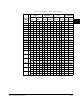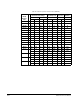User Manual Instruction Manual
5-2
GV6000 AC Drive User Manual
5.1.1 Cable Entry Plate Removal
If additional wiring access is needed, the Cable Entry Plate on Frames 0 - 3 drive can
be removed. Simply loosen the screws securing the plate to the chassis. The slotted
mounting holes allow for easy removal.
Important: Removing the Cable Entry Plate limits the maximum ambient temperature
to 40
0
C (104
0
F).
5.1.2 Power Wiring Access Panel Removal
Figure 5.1 – Opening the Drive Cover
PWR
RDY
PWR
RDY
Table 5.1 – Power Wiring Access Panel Removal
Frame Removal Procedure (Replace when wiring is complete.)
0, 1, 2, & 6 Access Panel is part of front cover.
3 Open front cover and gently slide cover down and out.
4 Loosen the four screws and remove.
5 Remove front cover and gently slide panel up and out.