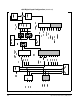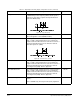User guide
4-6
Super Remote Meter Interface (RMI) Board
r.025 Torque or Current Limit Selection
(Continued)
The four digital inputs on the RMI board expand the options for the speed reference
selection. Parameter r.030 configures the digital inputs, similar to the way P.007
configures the terminal strip inputs on the Regulator board.
Note that to use the RMI speed reference, P.000 must be set to remote (rE). If P.000 is
set to option (OP) and an RMI board is used, the speed reference will be zero.
Figure 4.3 – Torque or Current Limit Selection
r.030 Digital Input Configuration
Par. Parameter Name Type Default Step Range
r.030 Digital Input Configuration Config. 0 1 0 to 8 (Table 4.3)
Table 4.3 – Digital Input Configuration Selections for r.030
r.030
Digital Input 1
(DIGIN 1)
Digital Input 2
(DIGIN 2)
Digital Input 3
(DIGIN 3)
Digital Input 4
(DIGIN 4)
0 = Reference 1 / 2 Analog / Freq Aux Input 2 Aux Input 1
1 = Reference 1 / 2 Analog / Freq Aux Input 2 PI-Enable
2 = Reference 1 / 2 MOP ⇑ MOP ⇓ Aux Input 1
3 = Reference 1 / 2 MOP ⇑ MOP ⇓ PI-Enable
4 = Reference 1 / 2 2 Presets Aux Input 2 Aux Input 1
5 = Reference 1 / 2 2 Presets Aux Input 2 PI-Enable
6 = Reference 1 / 2 4 Presets 4 Presets Aux Input 1
7 = Reference 1 / 2 4 Presets 4 Presets PI-Enable
8 = Reference 1 / 2 8 Presets 8 Presets 8 Presets