Software Start-Up and Ref. Owner manual
Table Of Contents
- GV3000/SE AC General Purpose (V/Hz) and Vector Duty Drive, 1 - 20 HP, 230V AC Software Start-Up and Reference Manual D2-3387-5
- Important User Information
- Document Update
- Summary of Changes
- Table of Contents
- List of Figures
- List of Tables
- Preface
- Chapter 1 - Starting Up the Drive for Volts/Hertz Regulation
- Chapter 2 - Starting Up the Drive for Vector Regulation
- Chapter 3 - Using the Keypad/Display To Program, Monitor, and Control the Drive
- Chapter 4 - Programming Reference
- Chapter 5 - Troubleshooting the Drive Using Error Codes
- Appendix A - Alphabetical Listing of Parameters
- Appendix B - Record of User Parameter Settings
- Appendix C - Power Module-Dependent Parameter Default Values (230 V Series)
- Appendix D - Default Parameter Settings
- Appendix E - Configuring the Digital Inputs When the RMI Board Is Installed in the Drive
- Appendix F - Using the Terminal Strip Analog Input
- Appendix G - Drive Regulation Overview
- Back Cover / Publication D2-3387-5 July 2013
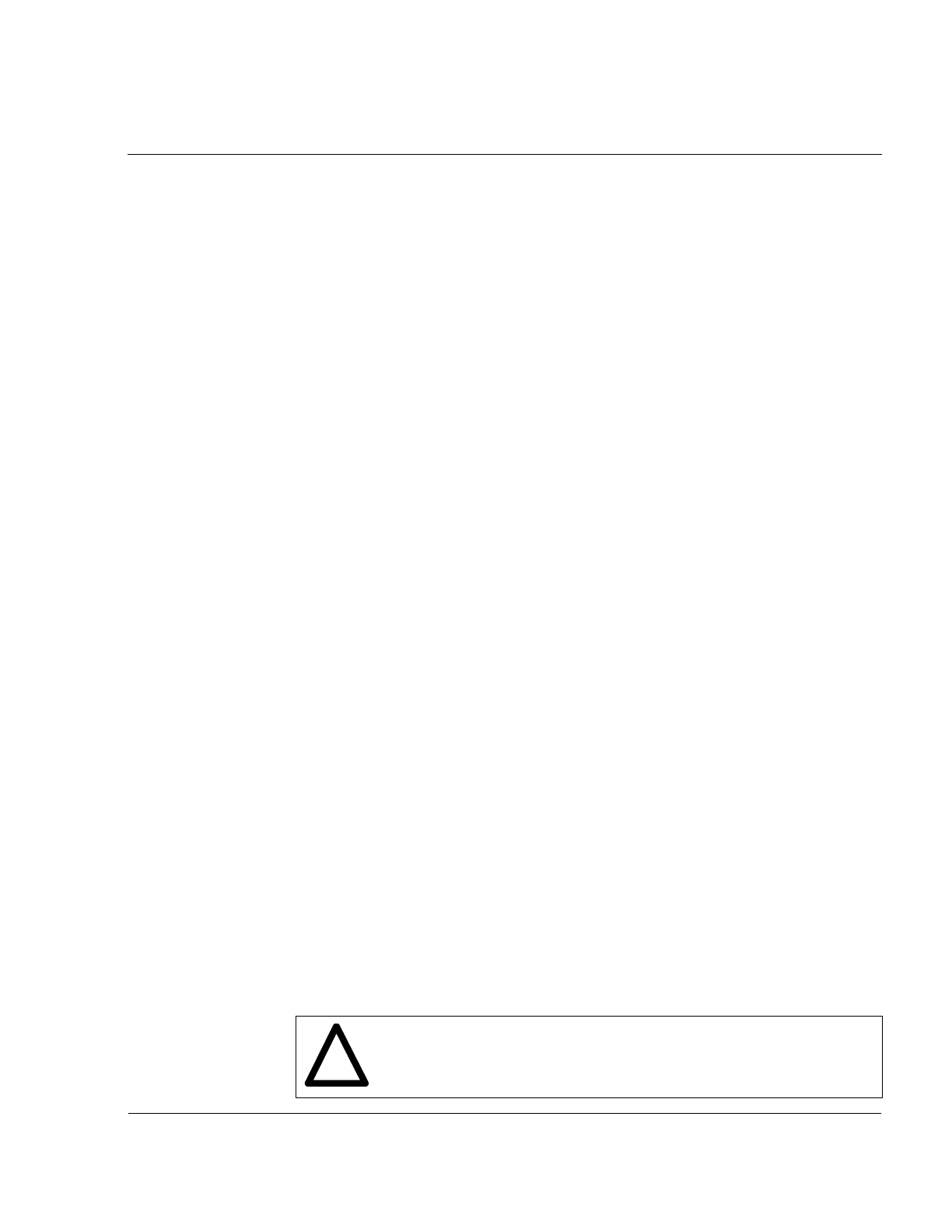
4-1
Programming Reference
CHAPTER 4
Programming Reference
To program the drive for a specific application, you display the appropriate parameter
and adjust it as required. The parameters are used to define characteristics of the
drive. This chapter provides an overview of the parameter menus as well as
detailed descriptions of each parameter. This chapter also describes how to
access, display, and modify parameters.
4.1 Parameter Menus
To simplify the configuration process, the GV3000/SE drive software parameter list
is divided into two menus: the First Menu and the Second Menu. These are shown
in figure 4.1 and described below.
The First Menu contains General parameters (P.000 through P.006) which are
commonly used for simple applications.
The Second Menu contains parameters that allow drive adjustment for more
complex applications. These functions can be safety related and should be used
only with a thorough understanding of how they may affect motor operation.
Within the Second Menu are:
• General parameters (P.007 through P.099). These parameters apply to both
vector and V/Hz applications.
• Volts/Hertz parameters (H.000 through H.022). These parameters are used
only for V/Hz applications and are displayed if U-H is selected in parameter
P.048 (Volts/Hertz or Vector Regulation).
• Vector parameters (U.000 through U.048). These parameters are used only for
vector applications and are displayed if UEC is selected in parameter P.048.
Unless specified, all vector parameters are used for both flux vector control
(FVC) and sensorless vector control (SVC) operation.
• RMI parameters (r.001 through r.066). These parameters are displayed only if
an optional Remote Meter Interface board (M/N 2SI3000) is installed in the
drive.
•
The error log. The error log is shown as Err on the display. For more information
on accessing the error log or clearing errors, refer to chapter 5 of this manual.
Access to the Second Menu parameters is enabled/disabled using the Second
Menu Password parameter (P.006). Refer to section 4.6.1 for more information.
ATTENTION: It is the user's responsibility to determine how to distribute
the Second Menu password. Reliance Electric is not responsible for
unauthorized access violations within the user's organization. Failure
to observe this precaution could result in bodily injury.
!










