Software Start-Up and Ref. Owner manual
Table Of Contents
- GV3000/SE AC General Purpose (V/Hz) and Vector Duty Drive, 1 - 20 HP, 230V AC Software Start-Up and Reference Manual D2-3387-5
- Important User Information
- Document Update
- Summary of Changes
- Table of Contents
- List of Figures
- List of Tables
- Preface
- Chapter 1 - Starting Up the Drive for Volts/Hertz Regulation
- Chapter 2 - Starting Up the Drive for Vector Regulation
- Chapter 3 - Using the Keypad/Display To Program, Monitor, and Control the Drive
- Chapter 4 - Programming Reference
- Chapter 5 - Troubleshooting the Drive Using Error Codes
- Appendix A - Alphabetical Listing of Parameters
- Appendix B - Record of User Parameter Settings
- Appendix C - Power Module-Dependent Parameter Default Values (230 V Series)
- Appendix D - Default Parameter Settings
- Appendix E - Configuring the Digital Inputs When the RMI Board Is Installed in the Drive
- Appendix F - Using the Terminal Strip Analog Input
- Appendix G - Drive Regulation Overview
- Back Cover / Publication D2-3387-5 July 2013
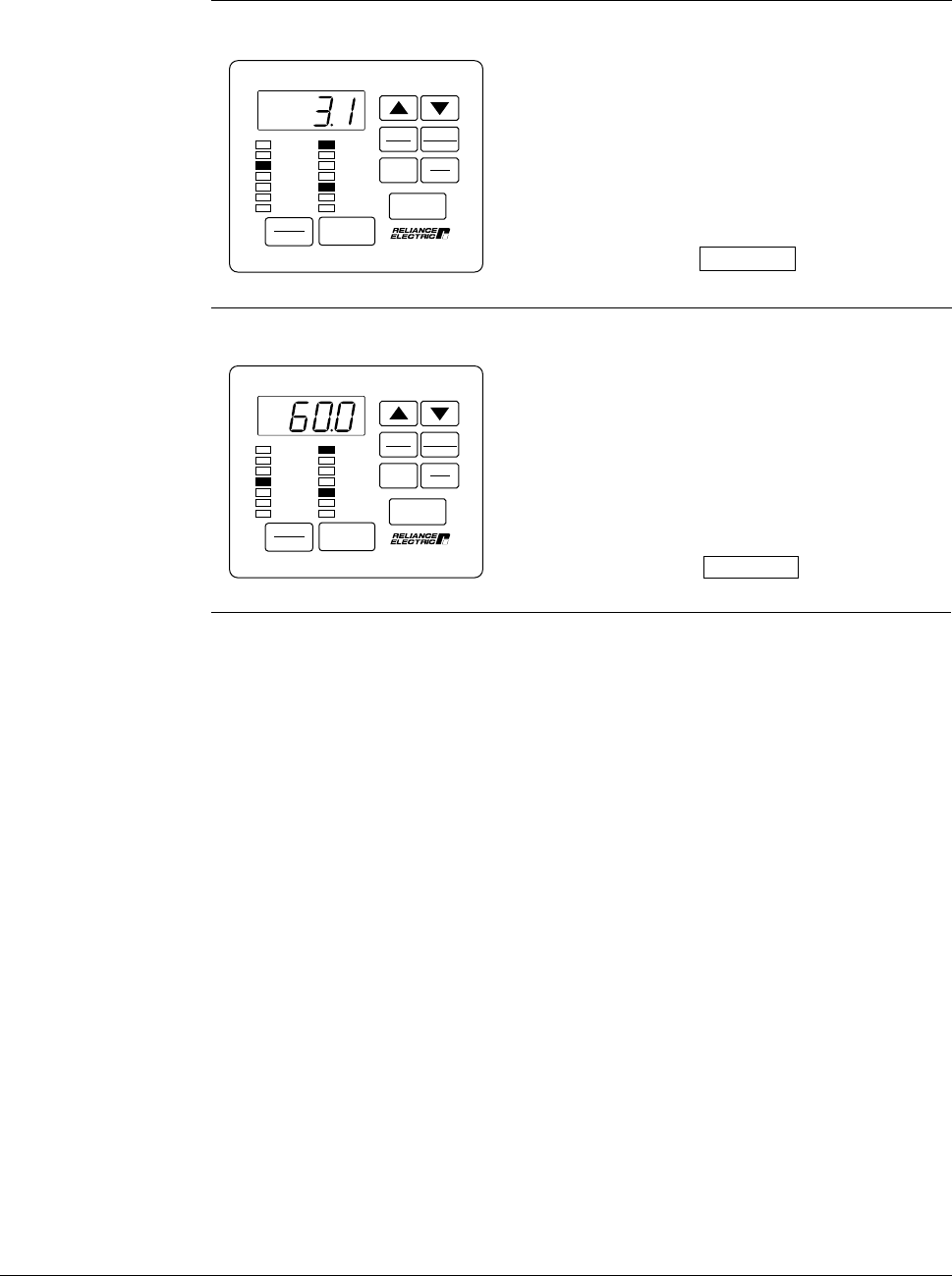
1-24
GV3000/SE 230 VAC Drive, Software Reference Version 6.04
This example shows the Hz value
corresponding to the value set in parameter
P.004, Maximum Speed. Your actual
reading may be different.
VALUE READ:
This example shows the output amps at
Maximum Speed (P.004). Your actual
reading may be different.
VALUE READ:
Step 8.4 Press the ENTER key to move to the AMPS display.
Step 8.5 Press the ENTER key to move to the Hz display.
AUTO
MAN
Forward
Reverse
PROGRAM
RUN
JOG
STOP
RESET
START
ENTER
SPEED
VOLTS
AMPS
Hz
Kw
TORQUE
Password
RUNNING
REMOTE
JOG
AUTO
FORWARD
REVERSE
PROGRAM
Step 8.6 Press the STOP/RESET key. The driven motor should stop as
programmed in P.025, Stop Type.
End of V/Hz Start-Up Procedure
This is the end of the basic V/Hz start-up procedure. When the start-up values are
final, Appendix B can be used to record final settings.
To configure remaining parameters according to the specific application, refer to
Chapter 4, Programming Reference. If you have purchased the Control and
Configuration Software (CS3000), save your configuration to a personal computer.
Refer to the CS3000 software instruction manual (D2-3348) for this procedure.
Recall that the Control Source parameter (P.000) was set to LOCL in this start-up
procedure. If you need to operate the drive from a different control source, you will
need to change the setting in parameter P.000.
AUTO
MAN
Forward
Reverse
PROGRAM
RUN
JOG
STOP
RESET
START
ENTER
SPEED
VOLTS
AMPS
Hz
Kw
TORQUE
Password
RUNNING
REMOTE
JOG
AUTO
FORWARD
REVERSE
PROGRAM










