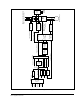Software Start-Up and Ref. Owner manual
Table Of Contents
- GV3000/SE AC General Purpose (V/Hz) and Vector Duty Drive, 1 - 20 HP, 230V AC Software Start-Up and Reference Manual D2-3387-5
- Important User Information
- Document Update
- Summary of Changes
- Table of Contents
- List of Figures
- List of Tables
- Preface
- Chapter 1 - Starting Up the Drive for Volts/Hertz Regulation
- Chapter 2 - Starting Up the Drive for Vector Regulation
- Chapter 3 - Using the Keypad/Display To Program, Monitor, and Control the Drive
- Chapter 4 - Programming Reference
- Chapter 5 - Troubleshooting the Drive Using Error Codes
- Appendix A - Alphabetical Listing of Parameters
- Appendix B - Record of User Parameter Settings
- Appendix C - Power Module-Dependent Parameter Default Values (230 V Series)
- Appendix D - Default Parameter Settings
- Appendix E - Configuring the Digital Inputs When the RMI Board Is Installed in the Drive
- Appendix F - Using the Terminal Strip Analog Input
- Appendix G - Drive Regulation Overview
- Back Cover / Publication D2-3387-5 July 2013
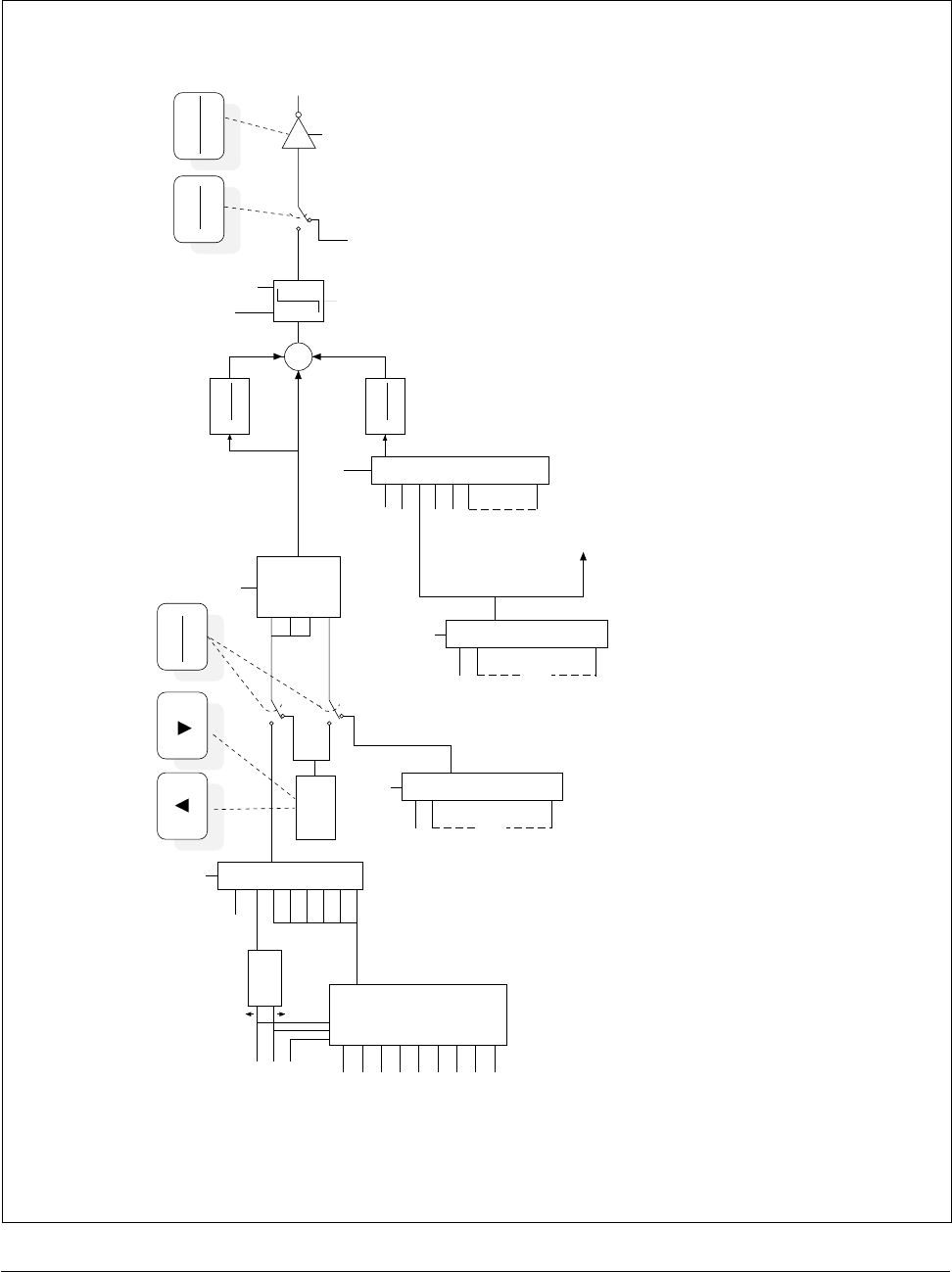
G-5
Drive Regulation Overview
Figure G.4 – Vector Regulator: Reference Detail
TS Analog In
TS Analog In
P.031
P.033
P.034
P.035
P.036
P.037
P.038
P.032
Preset
Speeds
TS digin 6
TS digin 7
TS digin 8
MOP
P.008
0
0
1
2
3
4
5
6
7
8
1
2
3
4
5
6
7
Direct
1
Broadcast
2
P.063
1
2
3
4
5
6
7
8
Direct
3
Broadcast
2
P.064
0
0
1
2
3
4
5
6
7
8
9
P.015
100
x
P.015
100
x
RUN
JOG
Forward
Reverse
P.003
P.004
P.027
P.014
P.000
P.027
P.020
RUN
JOG
Speed
Ref
+
+
+
LOCL
OP
rE
SErL
Selected
Speed Ref
AUTO
MAN
TS Analog In
P.004
Iq Fdbk
RMI
Selections
OCL reference when AutoMax or
ControlNet option is installed
Manual
Setpoint
AUTO
AUTO
MAN
MAN
0
1
If AutoMax option, then drop 1, register 33
If ControlNet option, then second word of scheduled data
If RMI option, then P.000 = OP not permitted
2
AutoMax option only
3
If AutoMax option, then drop 1, register 34
If ControlNet option, then third word of scheduled data
If RMI option, then RMI analog input (U.017 @ 10V)