Software Start-Up and Ref. Owner manual
Table Of Contents
- GV3000/SE AC General Purpose (V/Hz) and Vector Duty Drive, 1 - 20 HP, 230V AC Software Start-Up and Reference Manual D2-3387-5
- Important User Information
- Document Update
- Summary of Changes
- Table of Contents
- List of Figures
- List of Tables
- Preface
- Chapter 1 - Starting Up the Drive for Volts/Hertz Regulation
- Chapter 2 - Starting Up the Drive for Vector Regulation
- Chapter 3 - Using the Keypad/Display To Program, Monitor, and Control the Drive
- Chapter 4 - Programming Reference
- Chapter 5 - Troubleshooting the Drive Using Error Codes
- Appendix A - Alphabetical Listing of Parameters
- Appendix B - Record of User Parameter Settings
- Appendix C - Power Module-Dependent Parameter Default Values (230 V Series)
- Appendix D - Default Parameter Settings
- Appendix E - Configuring the Digital Inputs When the RMI Board Is Installed in the Drive
- Appendix F - Using the Terminal Strip Analog Input
- Appendix G - Drive Regulation Overview
- Back Cover / Publication D2-3387-5 July 2013
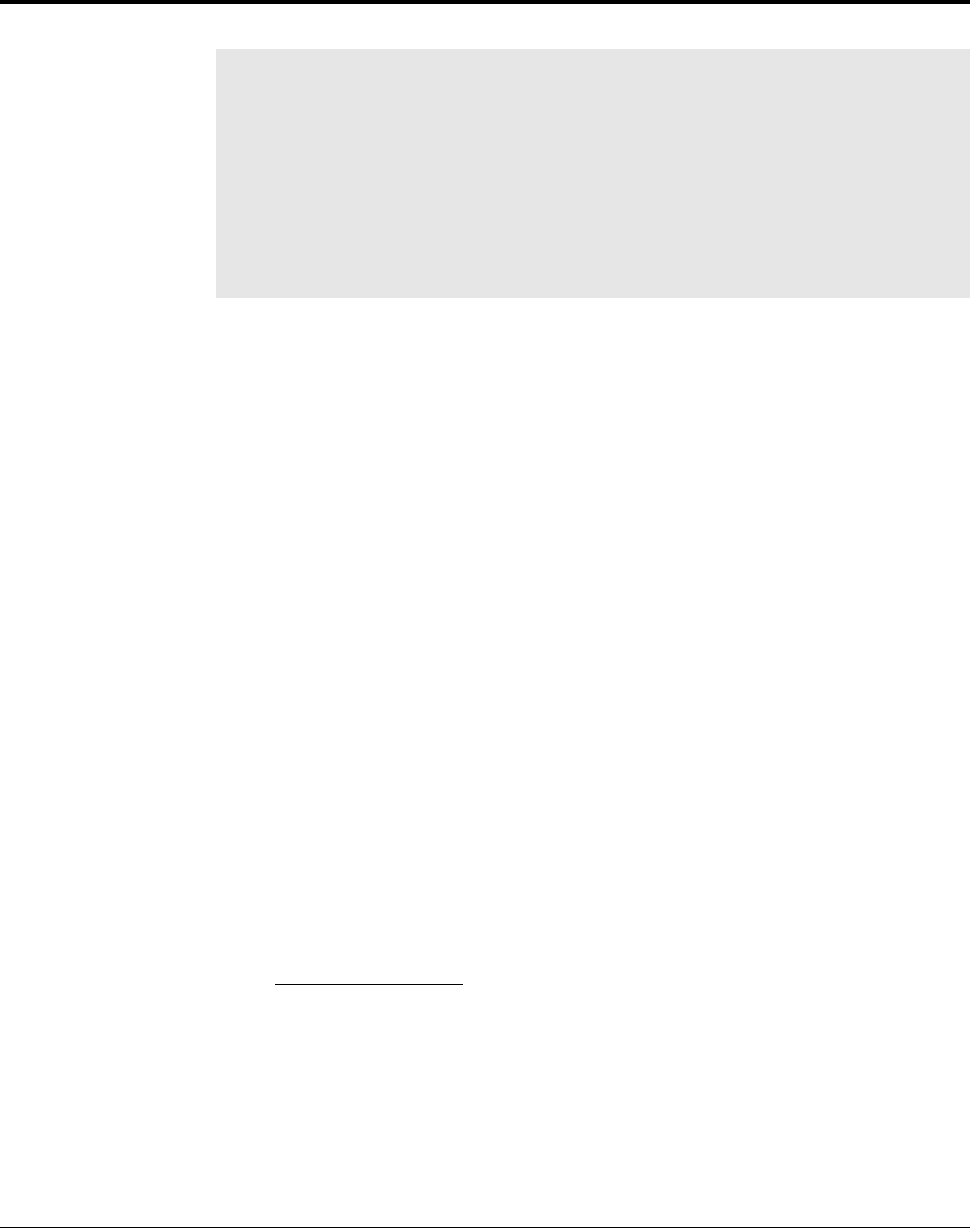
4-70
GV3000/SE 230 VAC Drive, Software Reference Version 6.04
If U.000 = 0, the drive will always regulate speed.
If U.000 > 0, the drive will regulate torque or speed. Torque or speed regulation is
selected by a terminal strip digital input (see the P.007 configuration) or the network
option board (depending on the control source).
If torque regulation is selected:
• the Current Limit parameter (P.005) is not applied.
• asserting the START input when JOG is selected will enable the torque
regulator, not the speed regulator (i.e., P.020, P.021, and P.022 are not used).
• the stop type will always be coast-to-rest regardless of the value in P.025 (Stop
Type).
If U.000 = 1, the analog input conditioning (P.009 through P.011) does not apply.
The analog input in this case is converted every torque regulator scan (0.5ms) for
external closed-loop control (e.g., positioning applications using the QUIQ module).
If U.000 = 3:
• The FWD/REV input can be used to invert the selected speed reference when it
is used as the torque reference.
• If the speed reference is used as the torque reference, the %torque is computed
as
Speed value x 150
U.017 (Top Speed)
This assumes that P.028 = U.017.
= %torque reference
4.6.4 Second Menu Vector Parameter Descriptions (U.000 to U.048)
U.000 Torque Reference Source
This parameter
specifies the source
for the torque
reference when
torque regulation is
selected.
Parameter Range: 0 = Speed loop output
1 = Terminal strip analog input
2 = Option port (network torque reference register)*
3 = Selected speed reference
Default Setting: 0
Parameter Type: Configurable
Refer also to parameters: P.007 Terminal Strip Digital Inputs Configure
* If the AutoMax Network option is used, see P.063.










