Software Start-Up and Ref. Owner manual
Table Of Contents
- GV3000/SE AC General Purpose (V/Hz) and Vector Duty Drive, 1 - 20 HP, 230V AC Software Start-Up and Reference Manual D2-3387-5
- Important User Information
- Document Update
- Summary of Changes
- Table of Contents
- List of Figures
- List of Tables
- Preface
- Chapter 1 - Starting Up the Drive for Volts/Hertz Regulation
- Chapter 2 - Starting Up the Drive for Vector Regulation
- Chapter 3 - Using the Keypad/Display To Program, Monitor, and Control the Drive
- Chapter 4 - Programming Reference
- Chapter 5 - Troubleshooting the Drive Using Error Codes
- Appendix A - Alphabetical Listing of Parameters
- Appendix B - Record of User Parameter Settings
- Appendix C - Power Module-Dependent Parameter Default Values (230 V Series)
- Appendix D - Default Parameter Settings
- Appendix E - Configuring the Digital Inputs When the RMI Board Is Installed in the Drive
- Appendix F - Using the Terminal Strip Analog Input
- Appendix G - Drive Regulation Overview
- Back Cover / Publication D2-3387-5 July 2013
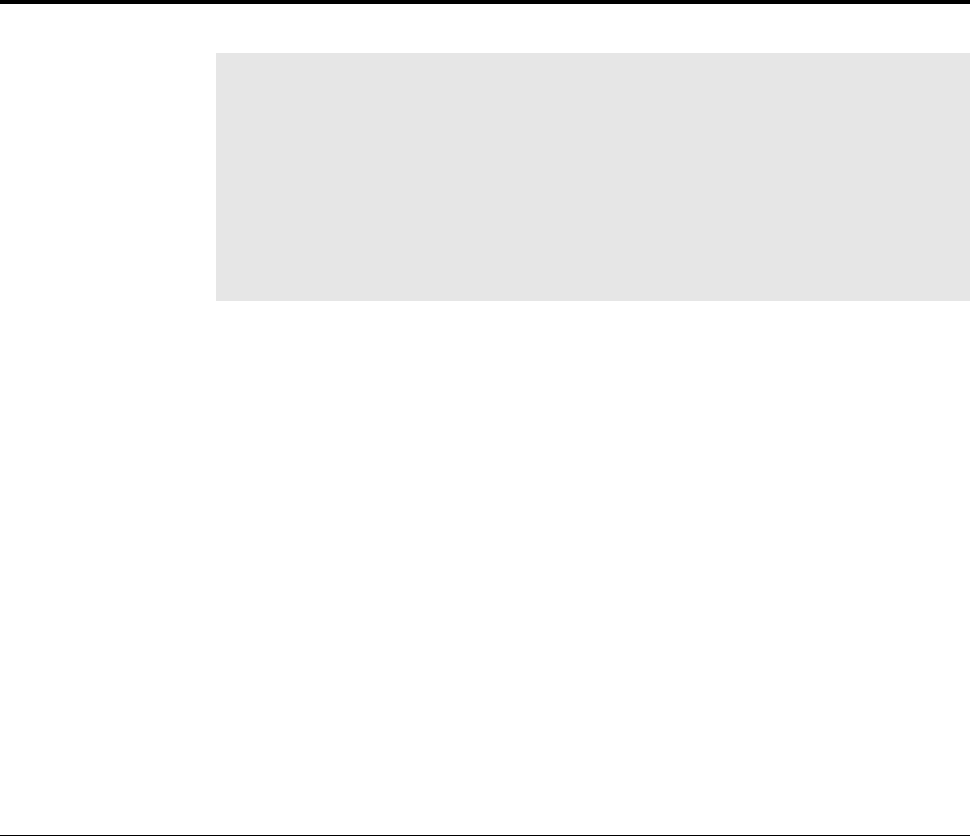
4-66
GV3000/SE 230 VAC Drive, Software Reference Version 6.04
H.017 Input Power/Snubber Configuration
(continued)
Line Dip Ride-Through
Line dip ride-through allows the drive to remain active during low line voltage or line
voltage loss for the time period specified in P.042 (Line Dip Ride-Through Time).
To enable line dip ride-through, set H.017 = 0, 1, 4, or 5. If the DC bus drops below
the low DC bus voltage threshold, or the AC line voltage drops out, the drive will
reduce the commanded frequency and regenerate to hold up the bus. Note that the
drive will decelerate at a rate required to hold up the bus, and may not use the value
specified in P.002 (Decel Time 1).
To disable line dip ride-through, set H.017 = 2 or 3. If the bus voltage drops below
the low DC bus voltage threshold or the AC line drops out, a low bus voltage fault
(LU) will be generated, and the drive will stop.
Refer to P.042 for more information regarding line dip ride-through.
H.018 Volts/Hertz Curve Type
This parameter
provides an
application-
dependent
selection of nominal
motor voltage versus
frequency. This
selection is effective
from any control
source.
Set H.018 = 0 for constant torque applications (such as extruders and conveyors).
Set H.018 = 1 for use with Reliance Electric RPM and XE AC motors. A special
V/Hz curve (with two different slopes) will provide wider constant torque capability
and best efficiency.
Set H.018 = 2 for centrifugal fan and pump motor applications.
Refer to figure 4.13.
Parameter Range: 0 = Linear V/Hz curve
1 = Optimized V/Hz curve
2 = Squared V/Hz curve
Default Setting: 0
Parameter Type: Configurable
Refer also to parameters: H.003 Torque Boost Voltage










