Software Start-Up and Ref. Owner manual
Table Of Contents
- GV3000/SE AC General Purpose (V/Hz) and Vector Duty Drive, 1 - 20 HP, 230V AC Software Start-Up and Reference Manual D2-3387-5
- Important User Information
- Document Update
- Summary of Changes
- Table of Contents
- List of Figures
- List of Tables
- Preface
- Chapter 1 - Starting Up the Drive for Volts/Hertz Regulation
- Chapter 2 - Starting Up the Drive for Vector Regulation
- Chapter 3 - Using the Keypad/Display To Program, Monitor, and Control the Drive
- Chapter 4 - Programming Reference
- Chapter 5 - Troubleshooting the Drive Using Error Codes
- Appendix A - Alphabetical Listing of Parameters
- Appendix B - Record of User Parameter Settings
- Appendix C - Power Module-Dependent Parameter Default Values (230 V Series)
- Appendix D - Default Parameter Settings
- Appendix E - Configuring the Digital Inputs When the RMI Board Is Installed in the Drive
- Appendix F - Using the Terminal Strip Analog Input
- Appendix G - Drive Regulation Overview
- Back Cover / Publication D2-3387-5 July 2013
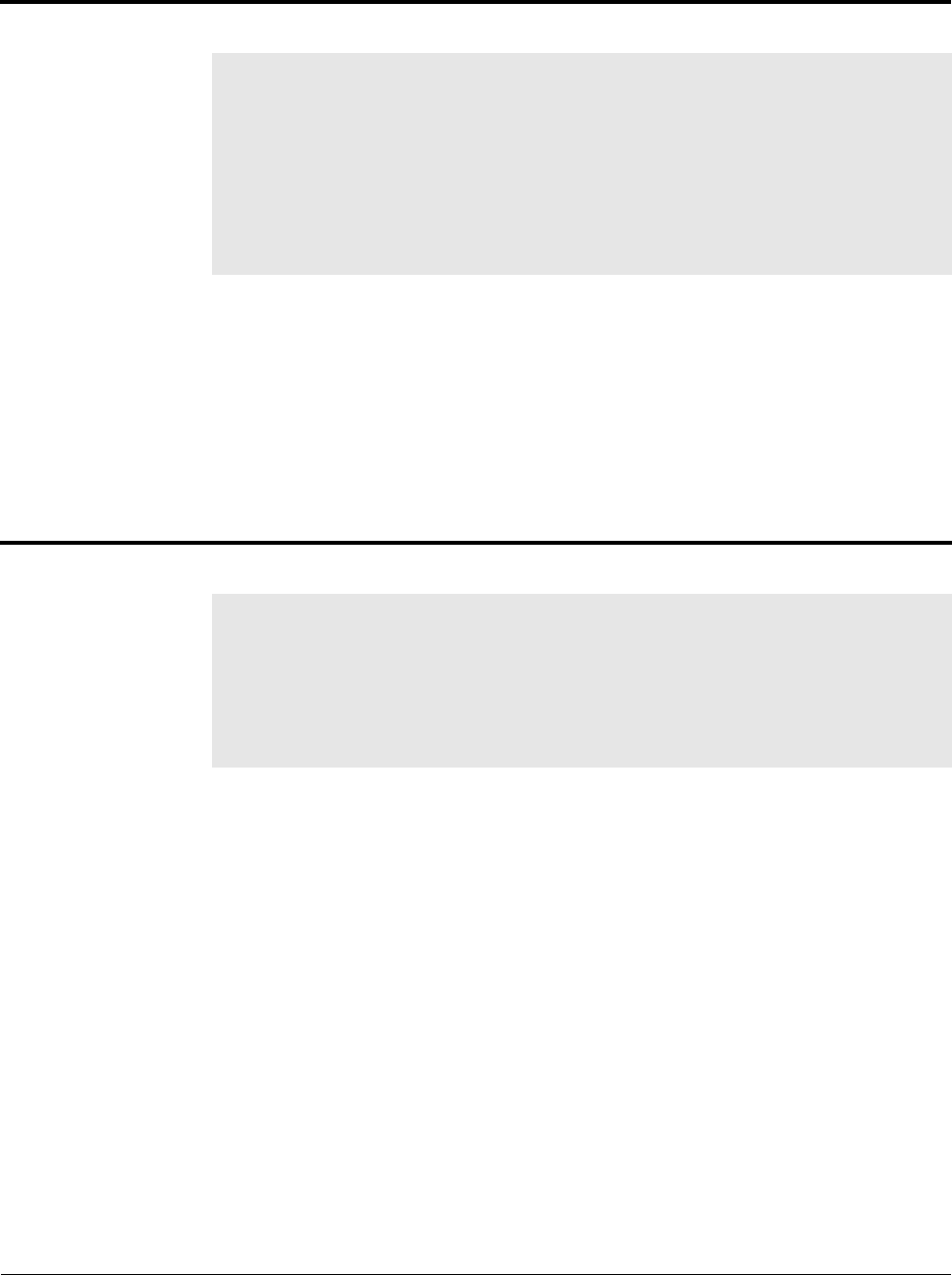
4-47
Programming Reference
P.060 Network Drop Number
This parameter
specifies the base
drop number to
which the AutoMax
Network
Communication
Option Board will
respond on the
AutoMax network.
Parameter Range: 1 to 55 (Basic drive connection)
1 to 53 (Full drive connection)
Default Setting: 1
Parameter Type: Configurable
Refer also to parameters: P.061 Network Connection Type
This parameter must be set at the drive via the keypad/display or via a personal
computer serial interface. This parameter cannot be written to the drive by the
network master.
For DeviceNet applications, refer to the DeviceNet Network Communication Option
Board manual (HE-HGV3DN).
For ControlNet applications, refer to the ControlNet Network Communication Option
Board manual (D2-3390).
P.061 Network Connection Type
This parameter
selects one of two
AutoMax network
connection types.
Parameter Range: 0 = Basic drive connection
1 = Full drive connection
Default Setting: 0
Parameter Type: Configurable
Refer also to parameters: N/A
For DeviceNet applications, refer to the DeviceNet Network Communication Option
Board manual (HE-HGV3DN).
For ControlNet applications, refer to the ControlNet Network Communication Option
Board manual (D2-3390).
Setting P.061 = 0 provides basic drive control from the AutoMax network. Only
essential drive data (reference, sequencing, basic tuning, and feedback data) are
transferred over the network. This allows a higher density network with moderate
functionality. Select the basic connection type if your application does not require a
complete configuration of the drive over the network.
Using the basic drive connection, you can control functions such as start/stop, reset,
reference, and basic tunable parameters such as accel, decel, minimum speed,
maximum speed, etc. See instruction manual D2-3308 (AutoMax Network
Communications Option Board) for a complete list of parameters that can be
controlled.
When basic drive connection is selected, the GV3000/SE drive occupies a single
network drop. This drop area contains 32 read registers and 32 write registers.










