Software Start-Up and Ref. Owner manual
Table Of Contents
- GV3000/SE AC General Purpose (V/Hz) and Vector Duty Drive, 1 - 20 HP, 230V AC Software Start-Up and Reference Manual D2-3387-5
- Important User Information
- Document Update
- Summary of Changes
- Table of Contents
- List of Figures
- List of Tables
- Preface
- Chapter 1 - Starting Up the Drive for Volts/Hertz Regulation
- Chapter 2 - Starting Up the Drive for Vector Regulation
- Chapter 3 - Using the Keypad/Display To Program, Monitor, and Control the Drive
- Chapter 4 - Programming Reference
- Chapter 5 - Troubleshooting the Drive Using Error Codes
- Appendix A - Alphabetical Listing of Parameters
- Appendix B - Record of User Parameter Settings
- Appendix C - Power Module-Dependent Parameter Default Values (230 V Series)
- Appendix D - Default Parameter Settings
- Appendix E - Configuring the Digital Inputs When the RMI Board Is Installed in the Drive
- Appendix F - Using the Terminal Strip Analog Input
- Appendix G - Drive Regulation Overview
- Back Cover / Publication D2-3387-5 July 2013
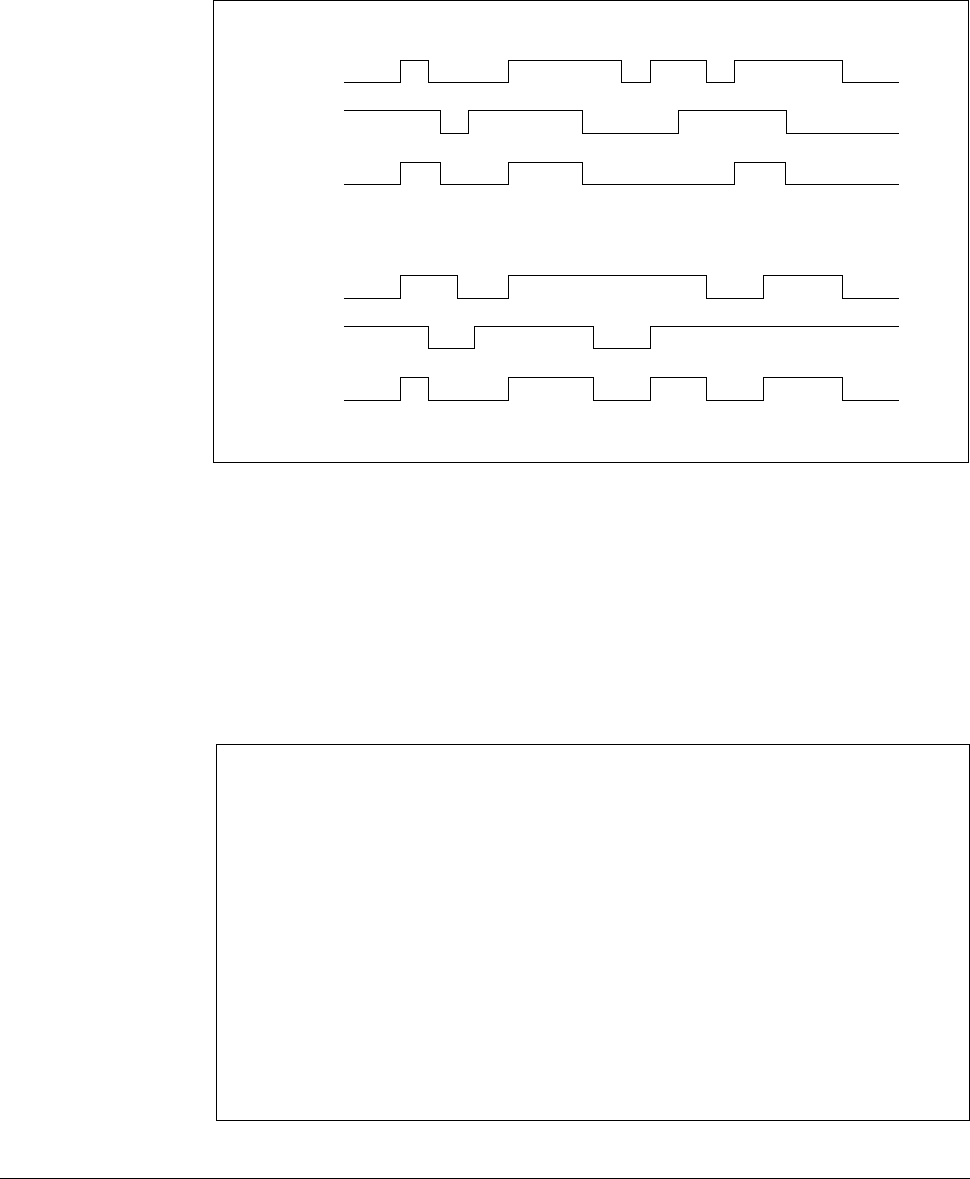
4-44
GV3000/SE 230 VAC Drive, Software Reference Version 6.04
P.054 Level Sense Start Enable
(continued)
Figure 4.7 shows the start, stop, and running status of the drive when configured for
edge control versus level control.
Figure 4.7 – Drive Start, Stop, and Running Status when Configured for Edge Control vs. Level Control
Note that when operating from the terminal strip (rE) or a network option, an edge is
required at the start input for the following two conditions, even if P.054 = ON:
• The front panel keypad/display or OIM/CS3000 STOP key is pressed.
• After a vector self-tuning procedure.
These forced edge requirements do not apply if the control source is changed to
any other value and then back again as shown in the following example.
Example
Assume the selected control source is the terminal strip (P.000 = rE), level sense
start is enabled (P.054 = ON), no faults are active, and both the start and stop
inputs are closed. The drive, therefore, is running.
The drive is stopped using the front-panel STOP key. The drive now waits for an
open-to-close edge on the terminal strip start input to restart.
The control source is changed to any value other than rE. This is done by
changing P.000 to any value but rE or toggling the REM/LOC switch.
The control source is then changed back to the terminal strip (rE).
Since the start input is still closed, the drive starts. A start edge is no longer
required because switching from the terminal strip and back again effectively acts
as an edge.
Edge-Sensitive Start
Level-Sensitive Start
START
START
RUNNING
RUNNING
STOP
STOP










