Software Start-Up and Ref. Owner manual
Table Of Contents
- GV3000/SE AC General Purpose (V/Hz) and Vector Duty Drive, 1 - 20 HP, 230V AC Software Start-Up and Reference Manual D2-3387-5
- Important User Information
- Document Update
- Summary of Changes
- Table of Contents
- List of Figures
- List of Tables
- Preface
- Chapter 1 - Starting Up the Drive for Volts/Hertz Regulation
- Chapter 2 - Starting Up the Drive for Vector Regulation
- Chapter 3 - Using the Keypad/Display To Program, Monitor, and Control the Drive
- Chapter 4 - Programming Reference
- Chapter 5 - Troubleshooting the Drive Using Error Codes
- Appendix A - Alphabetical Listing of Parameters
- Appendix B - Record of User Parameter Settings
- Appendix C - Power Module-Dependent Parameter Default Values (230 V Series)
- Appendix D - Default Parameter Settings
- Appendix E - Configuring the Digital Inputs When the RMI Board Is Installed in the Drive
- Appendix F - Using the Terminal Strip Analog Input
- Appendix G - Drive Regulation Overview
- Back Cover / Publication D2-3387-5 July 2013
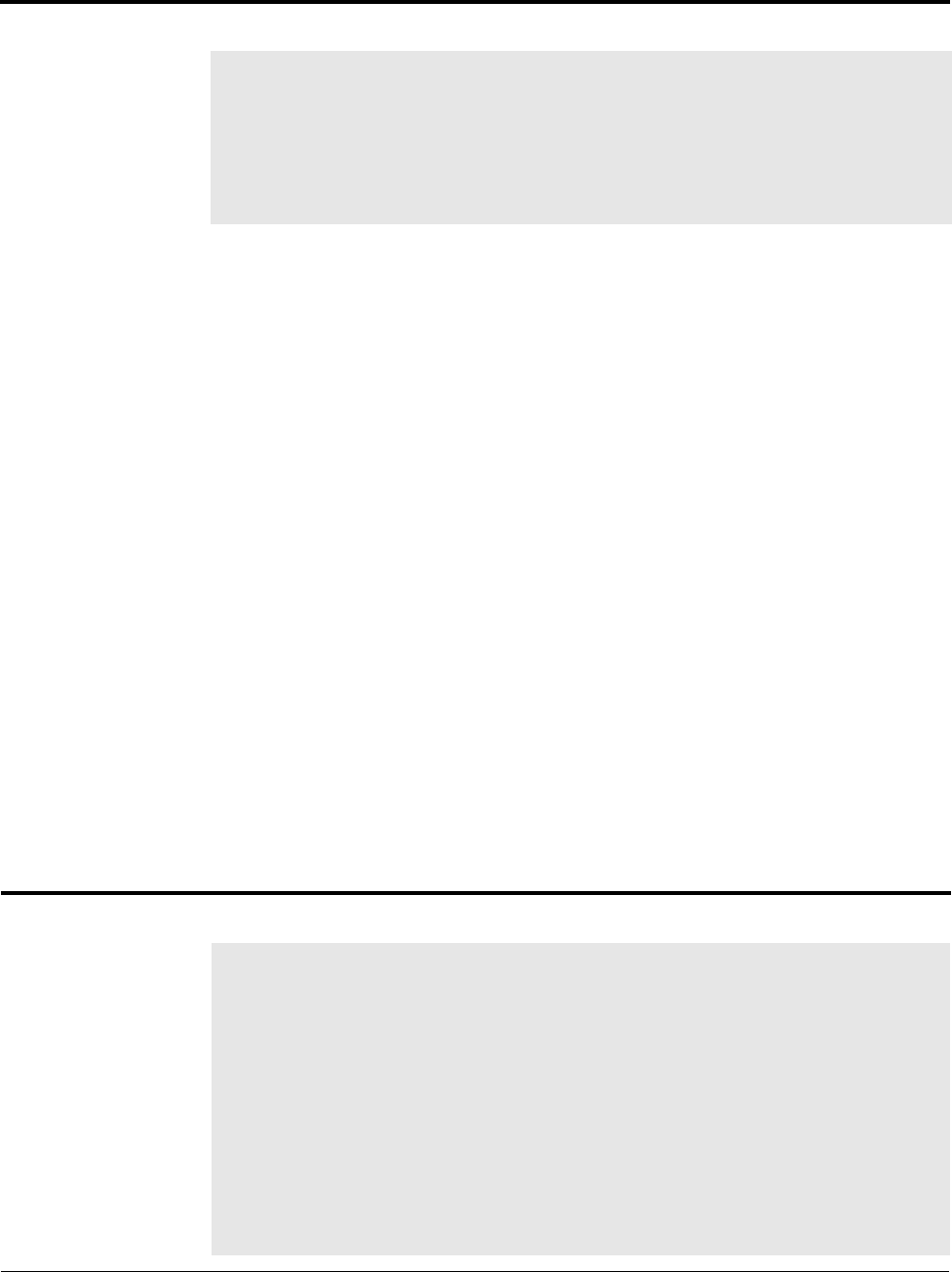
4-39
Programming Reference
Parameter Range: U-H = V/Hz control
UEC = vector control
Default Setting: U-H
Parameter Type: Configurable
Refer also to parameters: U.001 Encoder PPR
P.048 Volts/Hertz or Vector Regulation
This parameter
selects the drive
regulator type:
volts/hertz (V/Hz) or
vector.
For V/Hz control, the drive provides open-loop volts per hertz regulation which is
appropriate for general purpose applications.
For vector control, you may select either flux vector control (FVC) or sensorless
vector control (SVC).
Flux vector control uses the actual encoder value for speed feedback and,
therefore, requires an encoder mounted to the motor and connected to the drive.
You program the drive for FVC by first selecting UEC in parameter P.048, and the
selecting the PPR value of the encoder in parameter U.001.
Sensorless vector control (SVC) is an extension of the FVC regulator. It provides
performance close to FVC without using an encoder. Control is based on estimated
speed feedback. You program the drive for SVC by first selecting UEC in parameter
P.048 and then selecting SE in parameter U.001 (Encoder PPR).
Switching from one regulator type to the other (V/Hz to vector or vice versa) takes
approximately 5 seconds. The drive reinitiates power-up diagnostics (SELF
appears on the display and all LEDs turn on for approximately 4 seconds).
Changing this parameter will also restore default values for all First and Second
Menu General parameters (P.---) as if a Restore Defaults command (P.050 = ON)
was given. However, this will NOT change the value of P.048 or P.049 (Country
Defaults).
Important: All other parameter values must be verified if this parameter is changed
after initial
programming, regardless of whether they are restored to
their default values.
P.049 Country Defaults
This parameter
selects the factory
default settings for
the First and Second
Menu General
parameters. USA
default settings are
listed throughout this
chapter. Refer to
Appendix D for the
European and
Japanese default
settings.
Parameter Range: USA = USA default settings
EUr = European default settings
JPn = Japanese default settings
Default Setting: USA
Parameter Type: Configurable
Refer also to parameters: N/A










