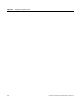Configuration Guide Owner's manual
Appendix F Removing FactoryTalk Historian SE
178 Rockwell Automation Publication HSE-IN025A-EN-E–September 2013
To remove FactoryTalk Historian SE using the FactoryTalk
Historian SE installation DVD:
1. Run the FactoryTalk Historian SE installation DVD.
2. On the welcome page of the installation wizard, click Install
FactoryTalk Historian Site Edition > Install FactoryTalk
Historian SE > Uninstall FactoryTalk Historian Site Edition.
3. On the Uninstall FactoryTalk Historian Site Edition page,
click the Uninstall link of the FactoryTalk Historian suite you
want to remove from the computer.
The removal wizard appears.
4. On the wizard pages, click Next and then Uninstall to start
the removal process.
5. Follow the on-screen instructions to complete the process.
Removing the Suite Using
the Installation DVD