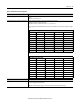Owner's manual
Rockwell Automation Publication GMSI10-IN001A-EN-P - May 2013
Enwatch Unit 15
Monitoring and Troubleshooting
Use the following sections to help you monitor and troubleshoot the
Enwatch unit.
On Board Monitor
When you insert a jumper into the normal/monitor mode connector (21), the
Enwatch unit operates in its internal monitor mode. This enables you to change
the IP address as well as modify other options.
To invoke monitor mode, complete these steps.
1. Connect a terminal (or computer in terminal mode) to the serial port
2. Insert a jumper into the normal/monitor mode connector (21).
3. Remove the power and then reconnect the power to reset the unit.
The configuration menu is displayed in the terminal window.
4. Use menu selections 1…4 to exercise the various sections on the Enwatch
board.
For information about selection 5, Configure Adapter Settings, see
Network
Configuration on page 13.
To exit monitor mode, remove the jumper from the normal/monitor mode
connector (21), then remove and reconnect the power to reset the unit.
Mode Connector 21
Normal Jumper out
Monitor Jumper in
Main Menu:
1 - Exercise Hardware Control
2 - Exercise Memory Devices
3 - Exercise Ethernet Controller
4 - Exercise Combined Sub-Systems
5 - Configure Adapter Settings
Make your selection (1-5) :
21