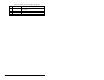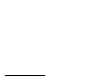Manual
Troubleshooting the DeviceNet Module and Network
9-7
Events
Many events in the event queue occur under normal operation. If
you encounter unexpected communications problems, the events
may help you or Rockwell Automation personnel troubleshoot the
problem. Table 9.6 lists events that may appear in the event queue:
Table 9.6 – Event Codes and Descriptions
Code Event Description
0 No Event Text displayed in an empty event queue entry.
1 Host Sent Reset The MDI product issued this because it was reset.
2 EEPROM Sum Flt Startup sequence detected corrupt EEPROM
storage.
3 Reserved
4 Control Disabled Sets the PCCC to zero.
5 Control Enabled Sets the PCCC timeout to non-zero and sends a
PCCC control command.
6 PCCC IO Time Flt Control by a PCCC device has timed out.
7 Normal Startup Signifies the first event after a reset or power cycle.
8 Reserved
9 DSI Fault Msg MDI drive faulted.
10 DN Poll Timeout DeviceNet did not send an I/O poll message in the
required time interval.
11 DN I/O Too Long The length of the data from the I/O scanner was too
long.
12 Bad I/O Fragment An I/O fragment from the scanner arrived out of
sequence.
13 Idle I/O Message The DeviceNet scanner was placed in the program
mode.
14 Reserved
15 DSI Fault Clear A drive fault was cleared.
16 DN COS Timeout I/O data from a DeviceNet COS connection has not
been received in the required interval.
17 DN Poll Allocate The module was allocated for a DeviceNet polled I/O
connection.
18 DN COS Allocate The module was allocated for a DeviceNet COS I/O
connection.
19 DN Poll Closed The DeviceNet master has closed the previous
opened polled I/O connection.
20 DN COS Closed The DeviceNet master has closed the previously
opened COS I/O connection.
21 DN Dup MAC Flt The DeviceNet side of the module has failed the
duplicate MAC test.
22 Manual Reset The module was reset from the “Reset Module”
parameter.
23 Host Timeout An explicit message to a Drive host has timed out
waiting for a response.