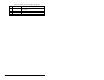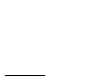Manual
9-6
DeviceNet Communications Module
9.4 Viewing and Clearing Events
The module maintains an event queue that reports the history of its
actions. You can view the event queue using VS Utilities (Version
3.01 or higher) software.
14 Drv 2 Feedback Feedback from MDI drive 2 being received by the module.
15 Drv 3 Reference Reference being transmitted from the module to MDI drive 3.
16 Drv 3 Logic Cmd Command being transmitted from the module to MDI drive 3.
17 Drv 3 Logic Sts Status of MDI drive 3 being received by the module.
18 Drv 3 Feedback Feedback from MDI drive 3 being received by the module.
19 Drv 4 Reference Reference being transmitted from the module to MDI drive 4.
20 Drv 4 Logic Cmd Command being transmitted from the module to MDI drive 4.
21 Drv 4 Logic Sts Status of MDI drive 4 being received by the module.
22 Drv 4 Feedback Feedback from MDI drive 4 being received by the module.
23 DN Rx Errors Current value of the DeviceNet CAN Receive Error Counter
register.
24 DN Tx Errors Current value of the DeviceNet CAN Transmit Error Counter
register.
25 Data Rate SW Current setting of the module 2-bit data rate switch.
26 Node Address SW Current setting of the 6-bit Node address switch.
Table 9.5 – Diagnostic Items Accessed Using VS Utilities in Multi-Drive Mode
(Continued)
No. Name Description
Figure 9.2 – VS Utilities Event View/Clear Screen
MDCOMM-DNET