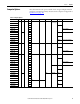User Manual Owner manual
Rockwell Automation Publication 6181P-UM003A-EN-P - May 2014 17
Features Chapter 1
Status Indicators and UIB
Display computers with aluminum bezels have three status indicators and a UIB
on the front panel. The status indicators provide a quick, at-a-glance view of the
computer’s status for system temperature, drive activity, and power. Complete
descriptions of the indicators are shown in the table below.
The UIB provides users with an easy, one-click access to either the BIOS/UEFI
upon startup or applications in the operating system (OS). The functionality can
be configured to be any keystroke (up to three keystrokes) in the OS or can be
disabled all-together. Configuration of this button is done in the BIOS/UEFI.
See User Interface Button (UIB)
on page 76 for more information on
configuring the UIB.
4
3
2
1
Item Icon Indicator Status Description
1 System health status Red The computer’s temperature threshold has been exceeded.
Off System health is normal.
2 Drive access status Green HDD, SSD, or ODD activity.
Off No HDD, SSD, or ODD activity.
3 Power status Blue The computer is operating.
Amber The computer is in Standby mode.
Off The computer is off.
4 User Interface Button
(UIB)
N/A The UIB can be used as a programmable navigation button.
Press during computer startup to access the UEFI.
See User Interface Button (UIB)
on page 76 for configuring the UIB.