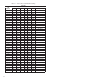Manual
3Ć1
This section describes how to configure the port address and base
memory address and how to install the module in the personal
computer.
The PC Link Interface module can be installed in any ATĆcompatible
personal computer. The module requires an I/O port block of 8 bytes
and 16K of host memory space. The port address is set using the DIP
switches on the module. The memory address is set under software
control by writing to a specific port in the port block.
Before installing the PC Link Interface module in the personal
computer, you must select an I/O port address for the module. The
switches on the module set the base port address of the 8 byte I/O
block used to load software and access the module. Table 3.1 shows
the possible port locations and the corresponding switch settings. It
is suggested that unless there is a conflict with some other hardware
in your personal computer you do not change the port location from
its default value (0x0250). If multiple modules are installed in the
same personal computer, each must be assigned a separate port
address. Note that if you are using the PC Link Interface module with
the AutoMax Programming Executive software, the port location must
be set to one of the following: 0x0250, 0x0258, 0x0260, 0x0268. No
other port locations are recognized by the Programming Executive
software.