Owner manual
Table Of Contents
- 5370-ND016, Bulletin 5370 Color CVIM Module MATH-PAK Option User's Manual
- Important User Information
- Table of Contents
- 1 - Using This Manual
- 2 - Introduction to the MATH-PAK Option
- 3 - Installation
- 4 - Defining Formulas
- 5 - Analysis Functions and Runtime Displays
- A - Color CVIM Communications with MATH-PAK Installed
- Index
- Back Cover
Index
Index – 2
I
I/O page display, 5–4
Installing the MATH–PAK option, 3–1
Required firmware, 3–1
Integer
Constant operand, 4–16
Formula results, A–2
Intended audience, 1–1
Inverse trigonometric operators, 4–26
J
Jump box, 4–4
K
Keyboard, Formula entry, 4–5
Question mark (?), 4–8
Results display, 4–8
Using, 4–7
Keys
Edit/control, 4–10
Operand, 4–12
Operator, 4–17
Switching between initial and secondary sets, 4–6
L
Loading process, MATH–PAK installation, 3–2
Logical operators, 4–33
M
Manual contents, 1–1
MATH–PAK
Accessing features, 2–4
Installing, 3–1
Required firmware, 3–1
Preview, 2–1
Mathematical operators, 4–21
Maximum operator, 4–30
Median operator, 4–31
Minimum operator, 4–31
Mode operator, 4–31
Modulo operator, 4–23
N
Naming a formula, 4–37
Nesting of operations, 4–20
NOT operator, 4–34
O
Operand, 4–12
Definitions (table), 4–14
Entering constants, 4–16
Sub–code, using, 4–13
Operator, 4–17
Definitions (table), 4–18
Execution hierarchy, 4–20
Usage, 4–21
Arithmetic, 4–21
Conditional, 4–35
Inverse trigonometric, 4–26
Logical, 4–33
Mathematical, 4–21
Statistical, 4–29
Trigonometric, 4–26
OR operator, 4–34
Outputs, assigning, 4–41, 4–46
P
Parentheses, using, 4–8
Listing operands, 4–8, 4–13, 4–17
Prioritizing operations, 4–8, 4–17
Paste, copy and
Introduction, 2–5
Using, 4–39
Preview, MATH–PAK, 2–1
Publications, related, 1–2
R
Range Fail box, 5–2
Range limits, setting, 4–41
Entering for corresponding tools, 4–47
Entering for formulas, 4–43
Statistics table, 4–44
Example, 4–45










