User Manual Owner's manual
Table Of Contents
- Important User Information
- Preface
- Table of Contents
- About the Interface
- Overview
- Important Interface Considerations
- About the Interface
- Interface Features
- What the Interface Does
- Hardware/Software Compatibility
- Use of the Common Industrial Protocol (CIP)
- Understand the Producer/ Consumer Model
- Specify the Requested Packet Interval (RPI)
- Support of Data Connections
- Chapter Summary
- Install a Guardmaster EtherNet/IP Network Interface
- Configure the Interface for Your EtherNet/ IP Network
- Automation Controller Communications
- Troubleshoot the Interface
- EtherNet/IP Network Interface Specifications
- Interface Web Dialogs
- Configure the RSLinx Ethernet Communication Driver
- Tag Definitions
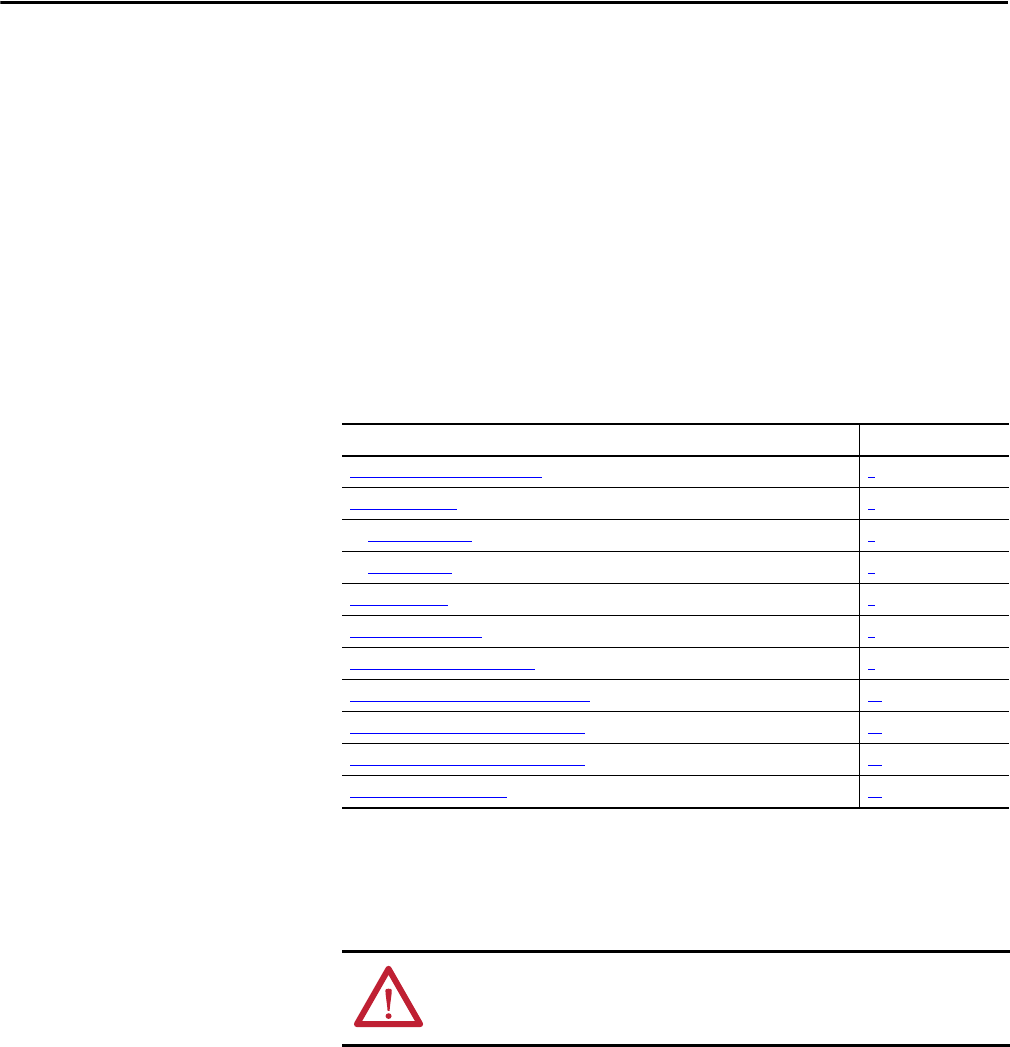
Rockwell Automation Publication 440R-UM009B-EN-P - February 2014 7
Chapter 1
About the Interface
Overview
This chapter provides an overview of the Guardmaster EtherNet/IP Network
Interface, its primary features, and how to use it.
You need to understand the concepts discussed in this chapter to configure your
interface and use it in an EtherNet/IP control system.
This table lists where to find specific information.
Important Interface
Considerations
Before you begin using your interface, note the following important
considerations.
Topic Page
Important Interface Considerations 7
About the Interface 8
Power Up a System 8
RIUP Situations 8
Interface Features 8
What the Interface Does 9
Hardware/Software Compatibility 9
Use of the Common Industrial Protocol (CIP) 10
Understand the Producer/Consumer Model 10
Specify the Requested Packet Interval (RPI) 11
Support of Data Connections 11
ATTENTION: You must use firmware version 2 or later Guardmaster Safety
Relays equipped with the optical bus with the interface. Firmware version 1
Guardmaster Safety Relays do not work with the interface.










