User Manual Owner's manual
Table Of Contents
- Important User Information
- Preface
- Table of Contents
- About the Interface
- Overview
- Important Interface Considerations
- About the Interface
- Interface Features
- What the Interface Does
- Hardware/Software Compatibility
- Use of the Common Industrial Protocol (CIP)
- Understand the Producer/ Consumer Model
- Specify the Requested Packet Interval (RPI)
- Support of Data Connections
- Chapter Summary
- Install a Guardmaster EtherNet/IP Network Interface
- Configure the Interface for Your EtherNet/ IP Network
- Automation Controller Communications
- Troubleshoot the Interface
- EtherNet/IP Network Interface Specifications
- Interface Web Dialogs
- Configure the RSLinx Ethernet Communication Driver
- Tag Definitions
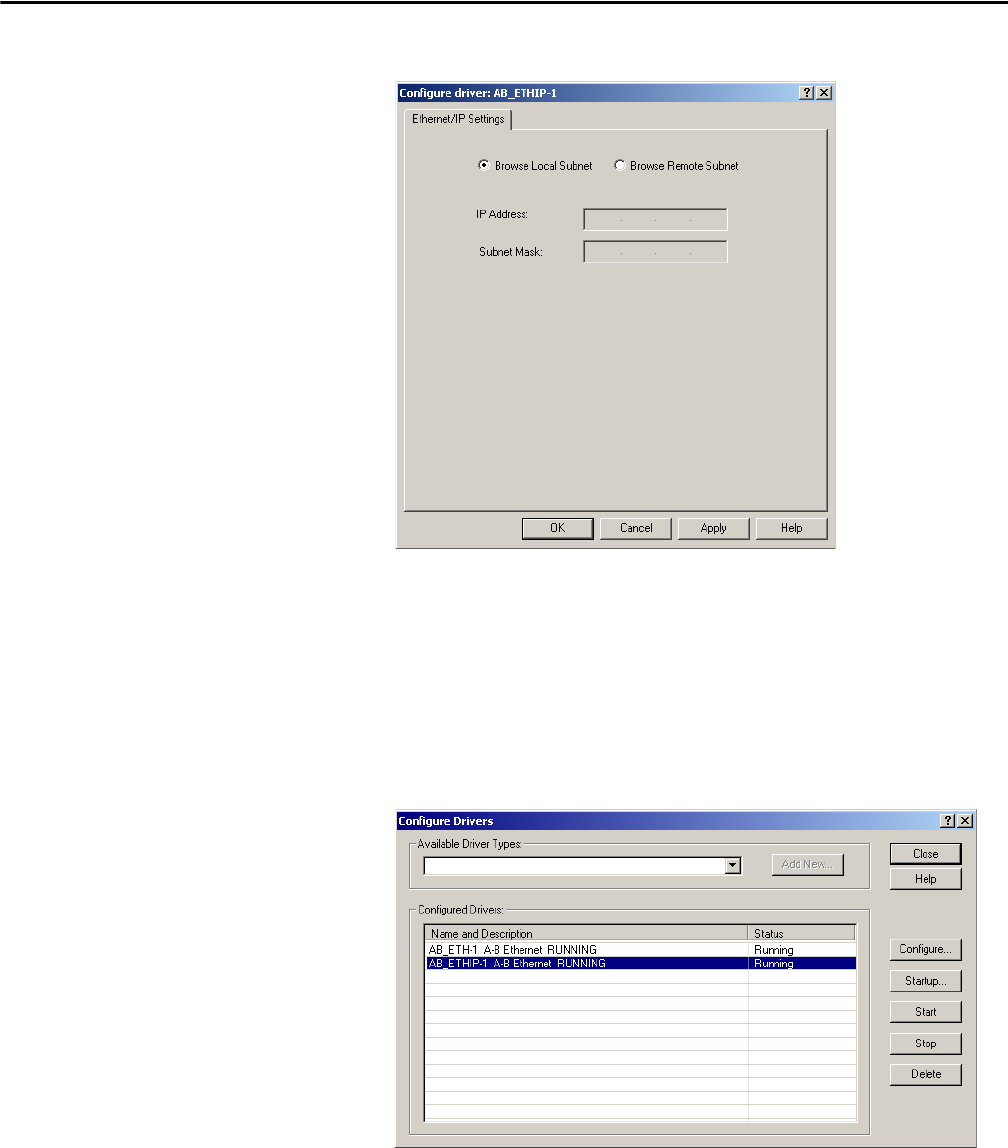
Rockwell Automation Publication 440R-UM009B-EN-P - February 2014 49
Configure the RSLinx Ethernet Communication Driver Appendix C
The Configure Driver dialog box opens.
Make sure the Browse Local Subnet button is selected.
The RSLinx software browses your local subnet and automatically reads
the IP address.
4. Click OK.
The AB-ETHIP driver is now configured and appears in the configured
drivers window.
5. Close the RSLinx software
.










