User Manual Owner's manual
Table Of Contents
- Important User Information
- Preface
- Table of Contents
- About the Interface
- Overview
- Important Interface Considerations
- About the Interface
- Interface Features
- What the Interface Does
- Hardware/Software Compatibility
- Use of the Common Industrial Protocol (CIP)
- Understand the Producer/ Consumer Model
- Specify the Requested Packet Interval (RPI)
- Support of Data Connections
- Chapter Summary
- Install a Guardmaster EtherNet/IP Network Interface
- Configure the Interface for Your EtherNet/ IP Network
- Automation Controller Communications
- Troubleshoot the Interface
- EtherNet/IP Network Interface Specifications
- Interface Web Dialogs
- Configure the RSLinx Ethernet Communication Driver
- Tag Definitions
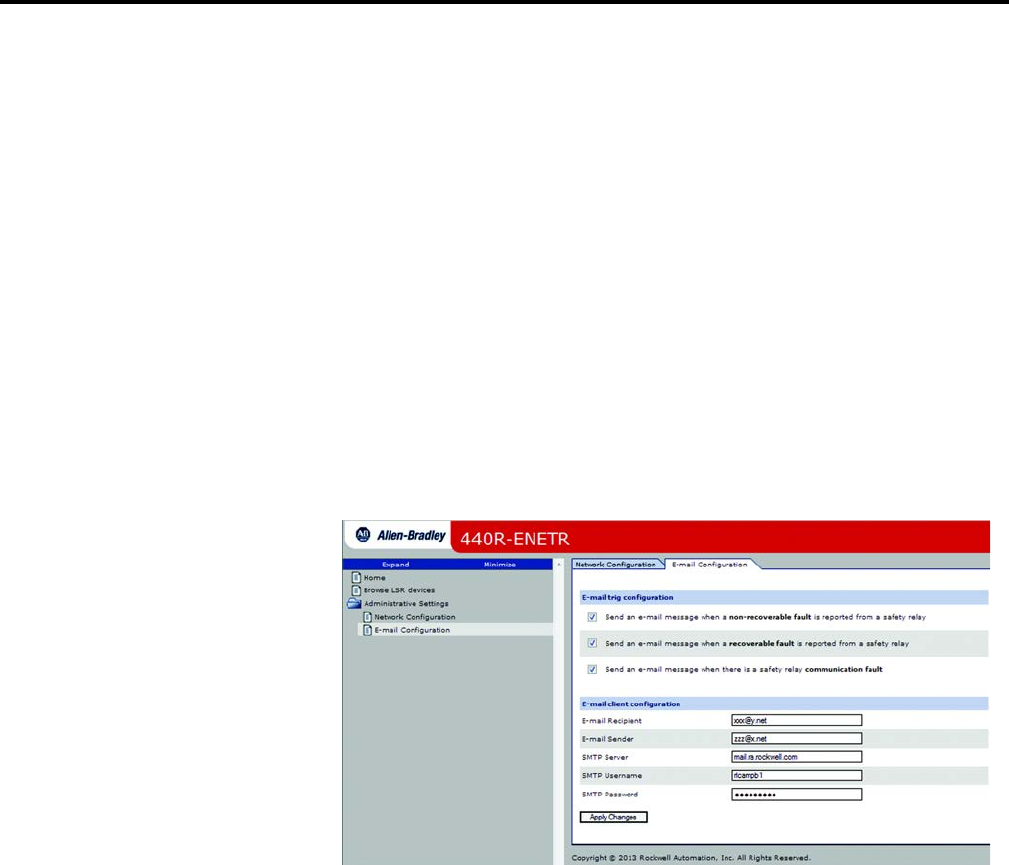
44 Rockwell Automation Publication 440R-UM009B-EN-P - February 2014
Appendix B Interface Web Dialogs
– Ethernet Link Configuration P2
□ Auto
□ 10 HDX
□ 10 FDX
□ 100 HDX
□ 100 FDX
Use the E-mail Configuration Page
To use the E-mail Configuration page to configure the interface to send e-mail
messages and text notifications for different communication events, follow this
procedure:
1. From the Web page, click the E-mail Configuration tab at the top of the
page or panel on the left. You see the E-mail Configuration page.
2. From the E-mail Configuration tab, complete these entries.
• For E-mail trig configuration select:
– Send an e-mail message when a non-recoverable fault is reported from
a safety relay
– Send an e-mail message when a recoverable fault is reported from a
safety relay
– Send an e-mail message when there is a safety relay communication
fault
• For E-mail client configuration
– E-mail Recipient
– E-mail Sender
– SMTP Server
– SMTP Username
– SMTP Password
3. Click Apply Changes to save the modified values.










