User Manual Owner's manual
Table Of Contents
- Important User Information
- Preface
- Table of Contents
- About the Interface
- Overview
- Important Interface Considerations
- About the Interface
- Interface Features
- What the Interface Does
- Hardware/Software Compatibility
- Use of the Common Industrial Protocol (CIP)
- Understand the Producer/ Consumer Model
- Specify the Requested Packet Interval (RPI)
- Support of Data Connections
- Chapter Summary
- Install a Guardmaster EtherNet/IP Network Interface
- Configure the Interface for Your EtherNet/ IP Network
- Automation Controller Communications
- Troubleshoot the Interface
- EtherNet/IP Network Interface Specifications
- Interface Web Dialogs
- Configure the RSLinx Ethernet Communication Driver
- Tag Definitions
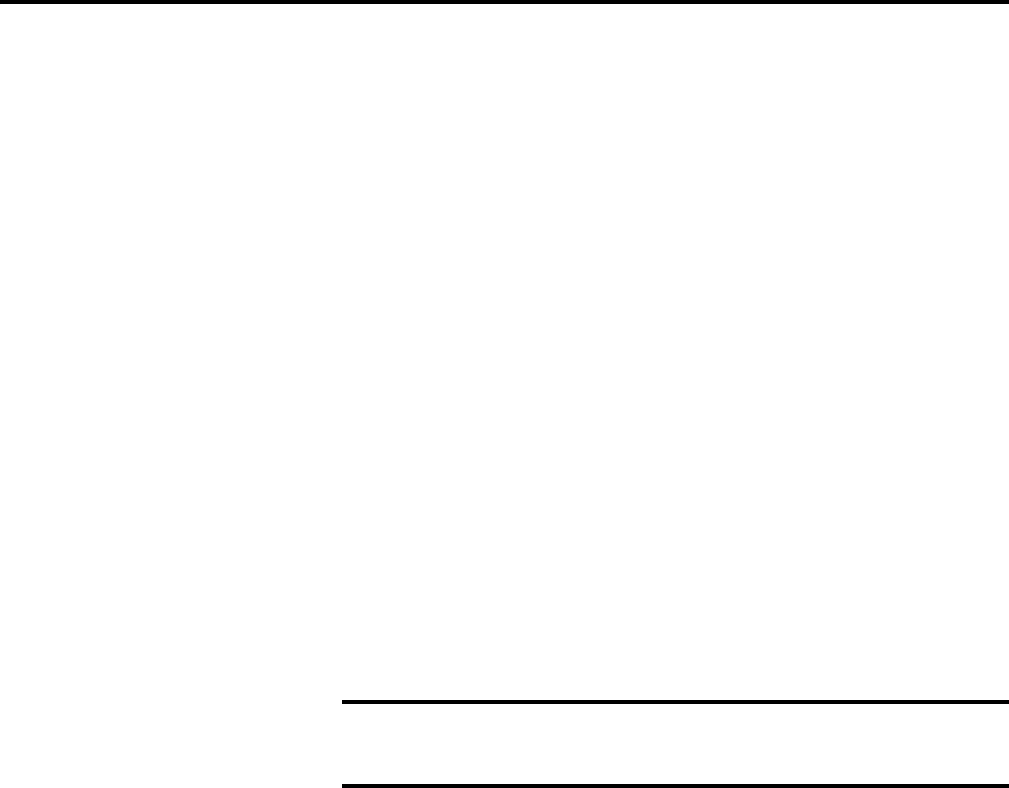
42 Rockwell Automation Publication 440R-UM009B-EN-P - February 2014
Appendix B Interface Web Dialogs
• LSR device #N (where N is 1-6 monitored safety relays)
– Device type
– Firmware version
– Running
– Has recoverable fault
– Has non-recoverable fault
– Operation state 1
– Operation state 2
– Recoverable fault processor 1
– Non-recoverable fault processor 1
– Recoverable fault processor 2
– Non-recoverable fault processor 2
– Communication errors
– Communication retries
– Non recoverable error count
– Recoverable error count
Work with the
Administrative Settings
Pages
To work with the Administrative Settings pages, follow these procedures.
1. From the Home page, click Administrative Settings or Expand to see the
Administrative options, if needed.
2. From the Administrative Settings list, click one of these:
• Network Configuration
• E-mail Configuration
3. Refer to the section of this manual that describes which of these you
clicked: Network Configuration, E-mail Configuration.
IMPORTANT
Administrative mode must be enabled to make changes to the
Administrative pages. To enable Administrative mode set the network
address rotary switches to the value 000.










